ASUS launched nothing less than nine different socket LGA1156 motherboard models based on the new Intel P55 chipset. Today we are going to take a look at one that is currently the most expensive socket LGA1156 motherboard from this manufacturer, P5P55D Premium, which comes with SATA-600 ports, an impressive 32-phase voltage regulator circuit, an overclocking remote control, support for SLI and more.
Like other members from P7P55D family, the Premium version has a very sober looks, all black with blue, light gray and dark gray plastic parts. The chipset heatsink and the heatsinks used on the transistors from the voltage regulator circuit are silver and blue with a shape that reminds Superman’s Fortress of Solitude.
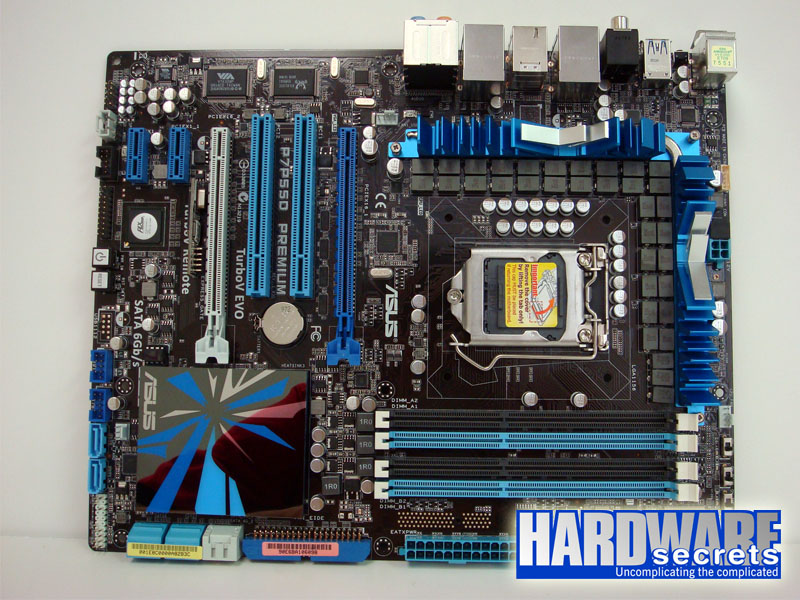
Figure 1: ASUS P7P55D Premium motherboard.
Figure 2: Chipset heatsink.
Figure 3: Heatsink from the voltage regulator circuit.
[nextpage title=”Slots”]
One of the main new features from socket LGA1156 processors is the presence of an integrated PCI Express 2.0 controller inside the CPU. This controller supports one x16 connection or two x8 connections. Usually on P55-based motherboards the manufacturer puts two PCI Express 2.0 x16 slots on the board, with the first slot working at x16 when only one video card is used or both slots working at x8 when two video cards are used, and this is the case of ASUS P7P55D Premium (P7P55D PRO, which we’ve already written about, comes with three PCI Express x16 slots, with the third one working at x4). ASUS P7P55D Premium also has two x1 PCI Express slots and two standard PCI slots.
This motherboard from ASUS supports both CrossFire and SLI configurations. Keep in mind that SLI support on P55-based motherboards will depend on whether the manufacturer licensed this technology from NVIDIA or not, i.e., not all P55-based motherboards have SLI support. On the ASUS line-up only P7P55D LE and the standard P7P55D do not support SLI.
Figure 4: Slots.
Near the second PCI Express x16 slot (the light gray one) you can see the flash memory (on a small board installed perpendicularly to the motherboard) where the operating system and programs from Express Gate feature are stored (more on this feature later) and also a PCI Express switch chip from PLX, which is used to expand the number of PCI Express lanes available on the motherboard, allowing the board to accommodate all the extra features present.
In Figure 4 you can also see the on-board power and reset buttons, a feature that helps a lot especially when you are troubleshooting your PC.
[nextpage title=”Memory Support”]
Socket LGA1156 CPUs, like socket LGA1366 and AMD processors, have an embedded memory controller. All other Intel CPUs use an external memory controller, which is located on the north bridge chip (a.k.a. MCH or Memory Controller Hub) from the chipset. This means that with other Intel CPUs the chipset (and thus the motherboard) is the component that says what memory technologies and the maximum amount of memory you can have on your PC.
Since now the memory controller is inside the CPU, it is the processor, and not the chipset, that defines the memory technologies and the maximum amount of memory you can have. The motherboard, however, may have a limitation as to how much memory can be installed.
At the moment, the integrated memory controller of socket LGA1156 processors supports only DDR3 memories up to 1,333 MHz under dual-channel architecture, however ASUS says P7P55D Premium supports DDR3 memories up to 2133 MHz through overclocking. P7P55D Premium has four DDR3 sockets and since, at the moment, each DDR3 memory module can have up to 4 GB, you can have up to 16 GB with this motherboard.
The first and the third sockets are dark gray, while the second and the fourth are light blue. In order to achieve the maximum performance, you should install two or four memory modules to enable the dual-channel architecture. When only two modules are used make sure to install them on the blue sockets. If you install them on the dark gray ones the computer won’t turn on and the memory diagnostics LED will be permanently turned on.
If you pay close attention in Figure 5 you will see that ASUS is using a different kind of socket on this motherboard. Instead of each socket having one latch at each side of the socket, the sockets have only one latch each. On the other side of the socket there is only a slot for inserting the memory module.
Figure 5: Memory sockets. Install two or four modules for the best performance.
ASUS P7P55D Premium comes with a built-in memory compatibility tester called MemOK!. To activate this feature all you need to do is to push a button located near the main motherboard connector (see Figure 6) for a few seconds after you turn on the computer until you see the red LED next to it start blinking. Then the motherboard will check if your memory modules are compatible with your CPU and will display a message on the screen after some seconds (see Figure 7). If this LED is permanently turned on and the system does not show a message even after you wait one minute, then your installed the modules on the wrong sockets (see text above), your modules are not installed correctly/have bad contact with the sockets, they are incompatible or they are damaged.
Figure 6: MemOK! button.
Figure 7: Result of the memory compatibility test.
[nextpage title=”On-Board Peripherals”]
Intel P55 chipset is a single-chip solution. The basic features provided by this chipset include six SATA-300 ports (RAID support is optional), no support for parallel ATA (PATA) ports, 14 USB 2.0 ports supporting port disable, embedded Gigabit Ethernet MAC (Medium Access Control) and eight x1 PCI Express lanes.
ASUS P7P55D Premium prov
ides all the six SATA-300 ports with support for Intel Matrix Storage, which provides RAID 0, 1, 5, and 10, plus two SATA-600 ports controlled by a Marvell 88SE9123 chip. The SATA-600 ports are light gray, while the SATA-300 ports are light blue. One ATA-133 port is available, controlled by a JMicron JMB363 chip. No eSATA port is provided on the rear panel from the motherboard, however this motherboard comes with an eSATA port together with two USB ports on an I/O bracket, so you can covert one of the internal SATA ports on an eSATA port.
Four of the SATA-300 connectors and the two SATA-600 connectors are placed facing the motherboard edge while the others are placed near the left edge of the motherboard, as you can see in Figure 8. This is a terrific solution, because on motherboards where the ports are facing up the video cards usually block the access to them or even completely prevent you from installing SATA cables on them.
Figure 8: SATA ports.
No floppy disk drive controller is present.
From the 14 USB 2.0 ports supported by the chipset, ASUS P7P55D Premium offers 12 of them, eight soldered on the rear panel and four available through two motherboard headers. Additionally ASUS P7P55D Premium comes with a FireWire (IEEE 1394) controller, providing two FireWire ports, one soldered on the rear panel and one available a header. The motherboard comes with an I/O bracket containing two USB ports and one eSATA port, as mentioned before.
Audio is generated by the chipset using a VIA VT2020 codec, which looks like a professional-grade component, however we can’t say the exact specs from this codec as it isn’t listed on the manufacturer website. According to ASUS it supports 10 channels (7.1 audio plus two channels for streaming audio), 24-bit resolution and 192 kHz sampling rate. The most important information for us, the signal-to-noise ratio (SNR) was not informed. This motherboard comes with on-board optical and coaxial SPDIF outputs. The board also has an SPDIF out header, which can be used to route sound to the video card HDMI output in order for you to have an HDMI output with digital audio on a single connector. As you can see in Figure 9, this motherboard has independent analog outputs for all eight channels.
ASUS P7P55D Premium has two Gigabit Ethernet ports. One is controlled by a Realtek RTL8110SC chip, which is connected to the system through a standard PCI connection. This is not the best configuration possible, as the use of the standard PCI bus can limit the maximum transfer rate achieved by a Gigabit Ethernet port (click here to learn more about this issue). The other port is controlled by a Realtek RTL8112L chip, which is connected to the system using one PCI Express x1 lane and thus not presenting any potential performance issues.
In Figure 9, you can see the motherboard rear panel with PS/2 mouse and keyboard connectors, clear CMOS button, eight USB 2.0 ports, coaxial and optical SPDIF outputs, FireWire port, two Gigabit Ethernet ports and independent analog 7.1 audio outputs.
Figure 9: Motherboard rear panel.
ASUS P7P55D Premium also has a serial port, available through a header on the motherboard. The board, however, doesn’t come with the connector required to use it.[nextpage title=”Other Features”]
ASUS P7P55D Premium has some other smaller but not less important features. All capacitors used on this motherboard are Japanese and solid and it uses an impressive 32-phase voltage regulator (plus three phases for the memory controller) using ferrite chokes, with the transistors using the passive heatsinks already shown on the first page. Read our Everything You Need to Know About the Motherboard Voltage Regulator Circuit to understand why this is a terrific configuration.
Figure 10: Ultra high-end voltage regulator.
Figure 11: Additional heatsink for the voltage regulator on the solder side from the motherboard.
Like other motherboards from ASUS, this one features Express Gate, an operating system stored inside the motherboard read-only memory that allows you to access the Internet without needing to load the operating system or even without having a hard disk drive installed.
This board comes with interesting overclocking-related hardware features that we will explore in the next page.
In Figure 12, you can see all the accessories that come with ASUS P7P55D Premium.
Figure 12: Accessories.
[nextpage title=”Overclocking Options”]
ASUS P7P55D Premium offers a myriad of overclocking options. To start off, it comes with an overclocking remote control, called TurboV, that allows you to load saved overclocking profiles and manually increase or decrease the CPU base clock in 1 MHz steps. This remote control also features a clear CMOS button on its back side.
Figure 13: Overclocking remote control (TurboV).
Figure 14: Clear CMOS button.
A really unique feature from this board is the presence of three physical overvoltage switches, one for the CPU, one for the integrated memory controller and one for the memory. They prevent you from increasing the voltage from these devices above a level that is considered unsafe and that can result in damage to your components. Below we will list what are these values.
Figure 15: Overvoltage switches.
The main options we could see (0711 BIOS) were:
- CPU base clock: can be
adjusted from 80 MHz to 500 MHz in 1 MHz increments. - PCI Express clock: can be adjusted from 100 MHz to 200 MHz in 1 MHz increments.
- CPU differential amplitude: Auto or 0.7 V to 1 V in 0.1 V increments.
- CPU voltage (if “CPU mode” is set to “manual”): From 0.85 V to 1.7 V (with overvoltage switch off) or from 1.25 V to 2.1 V (with overvoltage switch on), in 0.00625 V increments.
- CPU voltage (if “CPU mode” is set to “offset”): Adds +0.00625 V to +0.5 V in 0.00625 V increments on top of the default CPU voltage.
- Memory controller (IMC) voltage: From 1.1 V to 1.9 V in 0.00625 V increments. Above 1.7 V only if overvoltage switch is on.
- Memory voltage: From 1.2 V to 2.5 V in 0.0125 V increments. Above 2 V only if memory overvoltage switch is on.
- CPU clock generator (PLL) voltage: From 1.8 V to 2.1 V in 0.1 V increments.
- Chipset (PCH) voltage: From 1.05 V to 1.5 V in 0.0125 V increments.
- Memory data reference voltage: From 0.395x to 0.630x in 0.005x increments (for each memory module).
- Memory control reference voltage: From 0.395x to 0.630x in 0.005x increments (for each memory module).
Memory timings can also be tweaked.
There are also more obscure options; we listed only the main ones.
Figure 16: Overclocking menu.
Figure 17: Overclocking menu (Cont’d).
Figure 18: Memory timing options.
[nextpage title=”Main Specifications”]
ASUS P7P55D Premium motherboard main features are:
- Socket: 1156.
- Chipset: Intel P55 Express.
- Super I/O: Winbond W83667HG
- Clock generator: ICS 9LPRS140LF
- Parallel ATA: One ATA-133 port controlled by a JMicron JMB363 chip
- Serial ATA: Eight SATA-300 ports, six controlled by the chipset (RAID 0, 1, 5 and 10) and two SATA-600 ports controlled by a Marvell 88SE9123 chip.
- External SATA: One, converted from one of the internal SATA ports using the I/O bracket that comes with the board.
- USB: 12 USB 2.0 ports, eight soldered on the motherboard and four available through two headers on the motherboard. The motherboard comes with one I/O bracket containing two USB ports and one eSATA port.
- FireWire (IEEE 1394): Two ports controlled by a VIA VT6308P chip, one standard-sized soldered on the rear panel and one available through a header. The board doesn’t come with an I/O bracket to use this second port.
- On-board audio: Produced by the chipset together with a VIA VT2020 codec (eight channels, 24-bit resolution, up to 192 kHz sampling rate, no information on signal-to-noise ratio). On-board coaxial and optical SPDIF outputs.
- On-board LAN: Two Gigabit Ethernet ports, one controlled by a Realtek RTL8110SC controller, which is connected to the system through a standard PCI connection, and the other controlled by a Realtek RTL8112L chip, which is connected to the system through one PCI Express x1 lane.
- Buzzer: No.
- Power supply required: EPS12V (ATX12V compatible).
- Slots: Two PCI Express 2.0 x16 slots (working at x8 when two video cards are installed), two PCI Express x1 slots and two standard PCI slots, featuring a PLX PEX8613 chip to expand the number of internal PCI Express lanes on the motherboard.
- Memory: Four DDR3-DIMM sockets (up to 16 GB up to DDR3-1600/PC3-12800 or DDR3-2133 through overclocking).
- Number of CDs/DVDs provided: One.
- Programs included: Motherboard drivers and utilities.
- Extra features: Only Japanese solid capacitors, MemOK! Memory testing feature, Express Gate, serial port, 32-phase voltage regulator circuit, overclocking remote control (TurboV), switches to protect CPU, memory and memory controller overvoltage.
- More Information: https://usa.asus.com
- Average price in the US*: USD 280.00
* Researched at Newegg.com on the day we published this First Look article.
[nextpage title=”Conclusions”]
ASUS P7P55D Premium is an outstanding high-end motherboard for the socket LGA1156 platform. Highlights from this board include the presence of two SATA-600 ports, SLI support, an impressive 32-phase voltage regulator circuit, high-end audio, memory compatibility testing and extreme overclocking options, including switches to prevent CPU, memory and memory controller over voltage and an overclocking remote control.
The problem is that all these features come with a heavy price: ASUS P7P55D Premium is being sold today by USD 280. It is not the most expensive motherboard we’ve seen in our lives – in fact the price tag is not that bad for the high-end user that can afford it –, but it is clearly not targeted to the average user.


















Leave a Reply