[nextpage title=”Introduction”]
AeroRacer Pro is a steel mid-tower case from AeroCool featuring a huge 400-mm fan on its left side, being the case with the biggest fan in the world. It also has four 5.25” bays, five 3.5” bays and screwless mechanisms for daughterboards and disk drives. Let’s take an in-depth look at this new product from AeroCool.
AeroRacer Pro is available in two colors: black or red. We reviewed the red version.
 Figure 1: AeroCool AeroRacer Pro case.
Figure 1: AeroCool AeroRacer Pro case.
 Figure 2: AeroCool AeroRacer Pro case.
Figure 2: AeroCool AeroRacer Pro case.
In Figure 3, you can see the huge 400-mm side fan, which rotates at only 400 rpm (and thus very quiet) and producing an airflow of 250 cfm. It is connected directly to the power supply using a standard 4-pin peripheral power plug, so it does not provide any speed control and you can’t monitor its speed through your favorite monitoring software.
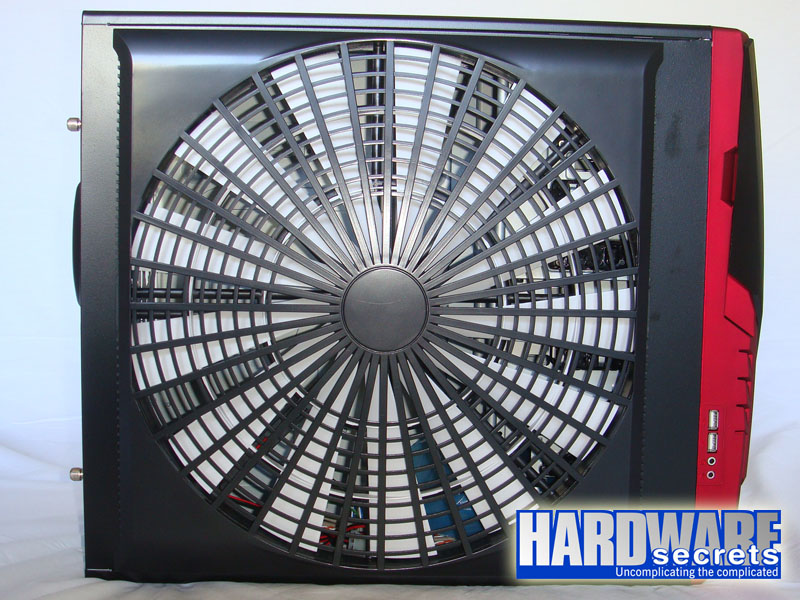 Figure 3: Side 400-mm fan.
Figure 3: Side 400-mm fan.
The traditional USB ports and jacks from the audio system are also located on the left panel, as you can also see in Figure 3. On many cases that feature a front door the manufacturer put these connectors behind the door, making you to have to keep the door open to use these connectors. On the other hand, the two USB connectors are too close to each other, preventing you from installing two “fat” USB devices together.
[nextpage title=”Introduction (Cont’d)”]
In Figure 4, you can see the front panel from AeroRacer Pro and, in Figure 5, the front panel with the door opened. As you can see the paint used is very shiny, giving a very nice aspect to this case. AeroCool printed “Engine Start” on the power switch to make it look like a sports car.
 Figure 5: Case with its door opened.
Figure 5: Case with its door opened.
In Figure 5, you can see the four external 5.25” bays present on this case. As you can see, this case has a separated external 3.5” bay for floppy disk drives, which can also be used internally by a hard disk drive if you don’t have a floppy disk drive.
Finally we have the rear panel in Figure 6. It uses the traditional ATX layout, adding however a space for installing a 120 mm fan, which doesn’t come with the case. It also has a place for you to install a serial port connector. You see, several motherboards are not coming with serial ports anymore. Some have the serial port, but it is only available on an external bracket and not on the rear panel. This bracket will of course take up one of the expansion slots on the back of the case. On this case, however, you can remove the D-sub connector from the bracket and install it on the available hole for this connector (located between the place for the 120 mm fan and the top expansion slot), so it won’t use one of the expansion slots. This idea isn’t new: old AT cases used this scheme, but it’s been many years since we’ve last seen a case having this option.
Now let’s see how AeroRacer Pro looks like inside.
[nextpage title=”Inside AeroRacer Pro”]
The side panels are fastened to the chassis using thumbscrews, which is great. Even though you can remove the right panel, the motherboard tray is permanently attached to the chassis. In Figure 8, you can see the left panel with the big 400-mm fan attached. As already mentioned, it uses a regular 4-pin peripheral power connector, so you can’t install it on your motherboard to monitor its speed and it also does not provide any speed controller. The side fan doesn’t provide a dust filter and maybe with time it will get very dirty.
In Figure 8 you have an overall look from the interior of this case.
 Figure 8: Inside AeroRacer Pro.
Figure 8: Inside AeroRacer Pro.
In Figure 9, you can see the rear panel viewed from inside, where you can see the spot for installing the optional 120 mm rear fan and the screwless mechanism for installing daughterboards.
This case uses a screwless mechanism for fastening daughterboards to the case. This mechanism is made of plastic, using individual latches to hold each expansion card. You can see a close-up from this system in Figure 10.
 Figure 10: Screwless mechanism for fastening daughterboards.
Figure 10: Screwless mechanism for fastening daughterboards.
[nextpage title=”The Disk Drive Bays”]
As mentioned this case has four external 5.25” bays and five internal 3.5” bays. One of these 3.5” bays can be used for installing a floppy disk drive, so the maximum number of hard disk drives you can have is four or five, if you don’t have a floppy disk drive. This case has a space for installing a 120 mm fan between the front panel and the hard disk drive bays.
As you can see in Figure 11 this case uses screwless mechanisms for fastening disk drives to the case.
 Figure 11: Bays.
Figure 11: Bays.
[nextpage title=”Main Specifications”]
AeroRacer Pro case main specs include:
- Application: ATX and smaller form factors derived
from this one. - Material: Zinc-coated steel (SECC).
- Power supply required: Doesn’t come with the product.
- Available colors: black or red.
- Side panel: Big 400-mm fan.
- Dimensions: 16 9/64” x 7 31/64” x 17 23/32” (41 cm x 19 cm x 45 cm) (H x W x D).
- Net Weight: 14.2 lbs (6.45 Kg)
- Gross Weight: 15.5 lbs (7.02 Kg)
- Bays: Four external 5.25” bays and five internal 3.5” bays (one can be used by floppy disk drives).
- Expansion slots: Seven.
- Fans: One 400-mm on the left side panel rotating at 400 rpm (250 cfm). One optional 120 mm fan on the rear and one optional 120 mm fan on the front.
- More Information: https://www.aerocool.us
- Average price in the US: We reviewed this case before it arrived on the market. It will come with a suggested price of USD 109.99.
[nextpage title=”Conclusions”]
AeroCool AeroRacer Pro is a mid-tower case targeted to users concerned about cooling that literally want the biggest fan available on the market. Here is a summary of what we found about this case.
Strong Points
- Impressive 400-mm side fan.
- Screwless mechanism for holding daughterboards.
- Screwless mechanism for holding disk drives.
Weak Points
- The two USB are too close to each other, preventing you from installing two “fat” USB devices at the same time.
- No speed control or monitoring capability for the 400-mm fan.
- No dust filter for the side fan.
- In our experience plastic mechanisms for holding daughterboards tend to break very easily, so it would be better if AeroCool used a steel mechanism or simply used thumbscrews.
- Even though the number of hard disk drive bays is more than enough for average users, high-end users may need more bays (they will probably look into a different product anyway).
- It could cost less.
Unfortunately because of its suggested price tag of USD 110 AeroRacer Pro isn’t a “one size fits all” kind of case and should be bought only for users that really want the enormous 400-mm fan and are willing to pay extra money for it. If you are a regular user looking for a case with more features than plain mid-tower units, you will find a far better cost/benefit ratio in other mid-tower cases, like the A+ Curbic from Tagan that we recently reviewed, which costs practically half the price of the reviewed case from AeroCool.
At this price range it gets the tough competition of other mid-tower cases with more features (but none of them featuring a side fan that huge).





Leave a Reply