[nextpage title=”Introduction”]
Nine Hundred is the latest gamer case from Antec, using a very innovative design, including a huge 200-mm fan on its top, a 120 mm fan on its rear, two 120 mm fans on its front, nine peripheral bays and a transparent side window. All fans can be set into three different speeds. And that’s not all. Let’s take a look at this new case.
Figure 1: Antec Nine Hundred.
The first thing that calls our attention on this case is its huge 200-mm fan. Because of its size, it can run at a lower speed, thus producing less noise. When running on its maximum speed, it rotates only at 800 rpm, producing an outstanding airflow of 134 cfm. Just to give you an idea, the 120 mm rear fan used on this case when set to its maximum speed runs at 2,000 rpm and produces an airflow of 79 cfm. The top fan can be also configured in two other speeds, 600 rpm (108 cfm) and 400 rpm (83 cfm).
Figure 2: The huge 200-mm fan located on the top of the case.
On the case top you will find several connectors (speaker out, mic in, one FireWire port and two USB ports) and also the reset button and the power button.
Figure 3: Buttons and connectors.
On the top of the case you will also find a storage tray, where you can store coins, your digital camera, your MP3 player, etc, see Figures 2 and 3.
On the front panel you will find nine bays, as shown in Figure 4. As mentioned the front panel has two 120 mm fans. These fans can be configured to run in three speeds, 2,000 rpm (79 cfm), 1,600 rpm (56 cfm) or 1,200 rpm (39 cfm). They glow blue when the system is turned on. Each fan is attached to a hard disk drive cage, and each cage occupies three of the nine available bays. We will talk more about this later.
Figure 4: Front panel with nine bays and two 120 mm fans.
In Figure 5, you can see the rear of Nine Hundred. If you pay close attention you will notice that on this case the power supply is installed on the bottom of the case, and not on its top. You can also see the 120 mm rear fan, which can also be configured to run in three different speeds, 2,000 rpm (79 cfm), 1,600 rpm (56 cfm) or 1,200 rpm (39 cfm).
Figure 5: Rear of Nine Hundred case.
Let’s now give a look inside the case.
[nextpage title=”Inside Nine Hundred”]
On Figures 6 and 7 you can have an overall look inside Antec Nine Hundred case. As we mentioned before, the power supply is installed on the bottom of the case, not on its top.

Figure 6: Inside Antec Nine Hundred case.
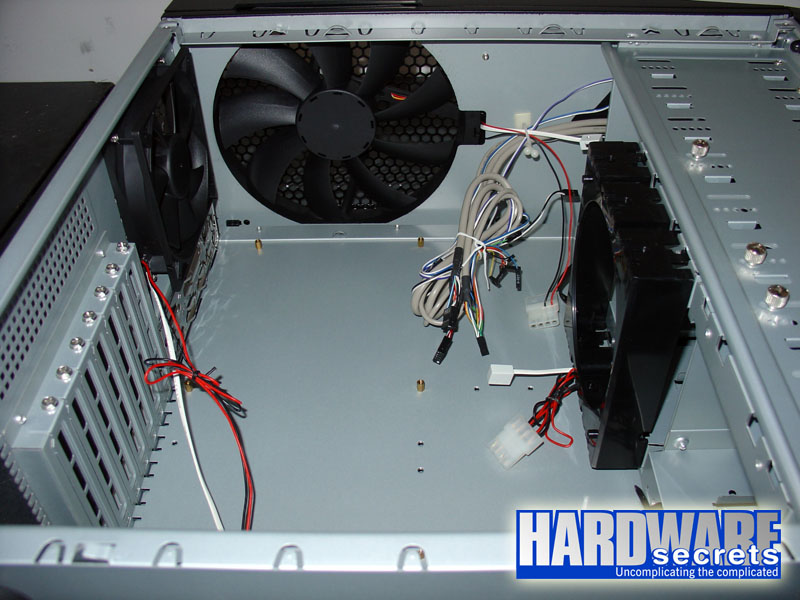
Figure 7: Inside Antec Nine Hundred case.
You can adjust the speed of each fan that comes with this case at three levels, low, medium and high. Each fan comes with a switch attached, shown in Figure 8.
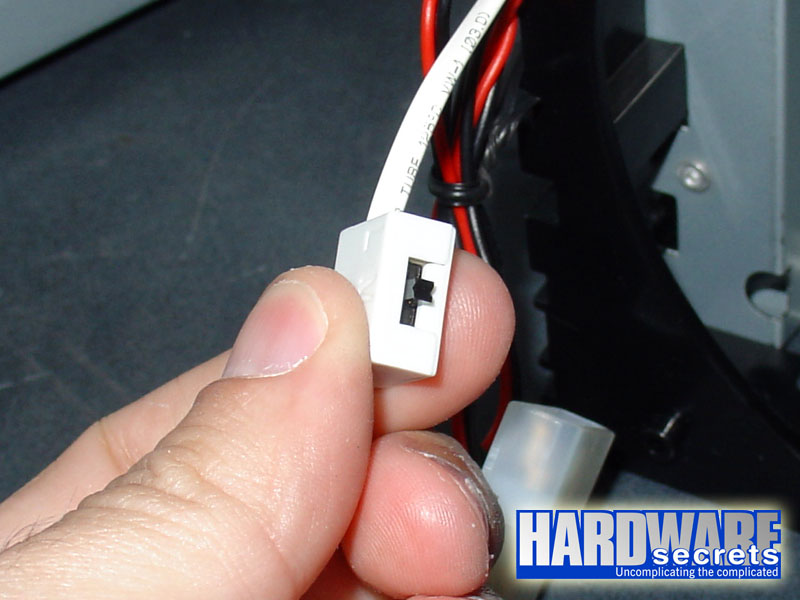
Figure 8: Fan speed control switch.
If you think you need even more cooling, you can add two extra 120 mm fans. One of them can be installed on the side of the case, as its side panel comes with a place for this fan to be installed. This fan can be used to cool down your video cards.
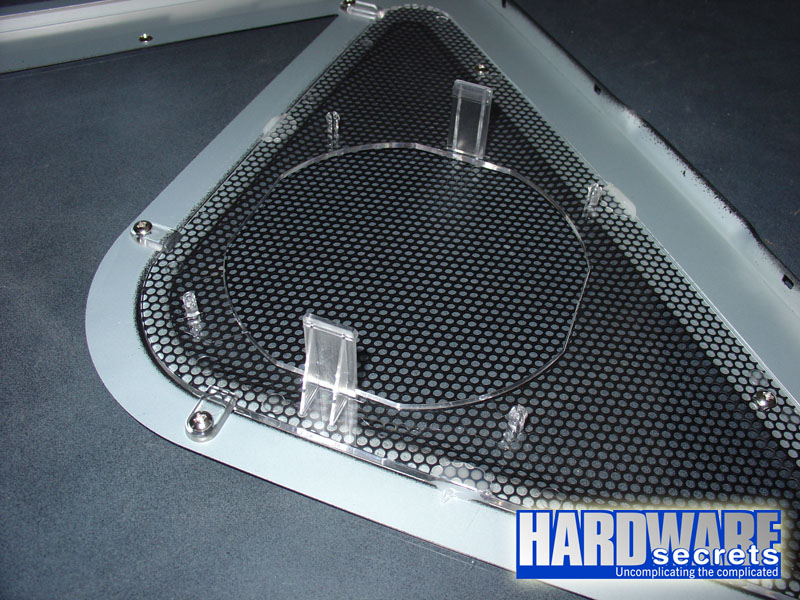
Figure 9: You can add a side fan on the side panel.
You can add a second extra fan at the end of one of the hard disk drive cages, as we will show in the next page.
[nextpage title=”The Hard Disk Drive Cages”]
As we mentioned briefly on the first page, this case comes with two hard disk drive cages. Each cage has three hard disk drive bays inside and each frontal 120 mm fan is attached to one cage. On the pictures we took (especially in Figure 4) the two cages were installed on the six bottom bays, but you can install them differently, if you want to. For example, install them on the top six bays or installing one at the top three bays and the other on the bottom three bays.
Also, each hard disk drive cage converts the three 5 ¼” bays where it is installed into three 3 ½” bays. So with the two cages installed you have three 5 ¼” bays and six 3 ½” bays. If you need more 5 ¼” bays you can simply remove one of the cages. Doing this you would have six 5 ¼” bays and three 3 ½” bays available.
One of the cages has a plastic bracket to hold another 120 mm fan (which doesn’t come with the case). This fan can be used to cool down your video cards, for example. You can see this bracket in Figure 10. It is important to note that this fan should be installed only on an empty cage, i.e., on a cage without any hard drives in it.
Figure 10: This black plastic bracket can be used to install another 120 mm fan inside the case.
We removed one of the hard disk drive cages from the case, see Figures 11 through 13.
Figure 11: Hard disk drive cage.
Figure 12: Hard disk drive cage.
Figure 13: Hard disk drive cage.
[nextpage title=”Main Specifications”]
Antec Nine Hundred case main specs include:
- Application: ATX and smaller form factors derived from this one.
- Material: Zinc-coated steel (a.k.a. SECC) chassis.
- Power supply: Doesn’t come with the case.
- Available colors: Black.
- Size: 18.4” x 8.1″ x 19.4″ (48 cm x 20.6 cm x 49.3 cm) (H x W x D).
- Weight: N/A
- Bays: Nine 5 ¼” bays with two hard disk drive cages using three 5 ¼” bays each. Each cage has three 3 ½” bays inside.
- Expansion slots: Seven.
- Fans: One 200-mm fan on the top (three speeds: 800 rpm/134 cfm, 600 rpm/108 cfm and 400 rpm/83 cfm), one 120 mm at the rear and two 120 mm on the front, attached to each hard disk drive cage. The frontal fans glow blue when turned on. Each 120 mm fan has three speeds (2,000 rpm/ 79 cfm, 1,600 rpm/56 cfm and 1,200 rpm/39 cfm). You can add an extra 120 mm fan to one of the hard disk drive cages and an extra 120 mm fan to the case side panel.
- Extra features: Storage tray on top.
- More Information: https://www.antec.com
- Average price in the US*: USD 133.00.
* Researched at Shopping.com on the day we published this First Look article.
[nextpage title=”Conclusions”]
We were really impressed by this case. Its top fan is really impressive, as it produces a colossal airflow (134 cfm) keeping a low rotation speed (800 rpm) thus producing a very low noise level.
This case is definitely targeted to users with very high-end video cards under SLI or CrossFire modes and/or several hard disk drives, as it has 120 mm two frontal fans and one 120 mm rear fan to cool down your components. And you can also install two more 120 mm fans to cool down your video cards, if you want an even better thermal performance.
Each fan that comes with Nine Hundred can be individually configured at three speed levels, which is great to reduce noise, as you can configure them to run at a lower speed level. The problem we see is that each fan uses a small speed control switch, so you need to open the case in order to configure the speed of each fan. This can be annoying if you want to change the speed of the fans from maximum to medium or low from time to time.
The only real drawback we see on this case is its price. It can be found between USD 115 and USD 150 on the US market. Of course it isn’t the most expensive case around, but we think it could be sold below USD 100, especially as were are talking about a steel case here, not an aluminum one. Keep in mind that this case doesn’t come with a power supply, which is normal with high-end cases, so you still need to add the cost of a power supply.
Even with this remark we would buy one if we were assembling a very high-end gaming machine and money wasn’t an issue.










Leave a Reply