[nextpage title=”Introduction”]
Antec has just released a new version of their famous Nine Hundred mid-tower case, called Nine Hundred Two. This is not the first time Antec is revamping one of their products: recently they launched NSK 4480 II, a new version of their NSK 4480 case. Let’s see the differences between the two models and if Nine Hundred Two is really a good product.
A comparison between the new Nine Hundred Two and the standard Nine Hundred is inevitable. What Antec did was basically get their Twelve Hundred full-tower case and shrunk down to a mid-tower form factor. Below we compiled a list of the main differences between Nine Hundred Two and the original Nine Hundred, but as you can see all these new features were stolen from Twelve Hundred:
- Internal parts are painted black, whereas on the original Nine Hundred they are not, carrying the traditional gray zinc-coated steel looks.
- The top panel was remodeled (became identical to Twelve Hundred’s).
- The original Nine Hundred had a FireWire port, not present on Nine Hundred Two. The new model, however, has one eSATA port, not present on the previous version.
- Washable dust filter for the optional 120 mm side fan on the new version.
- One extra expansion slot for daughterboards on Nine Hundred Two, for a total of eight slots. The original Nine Hundred carries the standard number of expansion slots: seven.
- The speed controllers for the rear and top fans were moved to the rear panel of the case, which is great, as you don’t need to open the case to adjust the speed of the fans.
- The speed controllers for the front fans were moved to the front panel of the case, which is great for the same reason as above.
- Holes for water cooling hoses on the rear panel.
Now let’s take a look at Nine Hundred Two.
[nextpage title=”External Looks”]
Like Twelve Hundred, Nine Hundred Two presents a top-notch painting job with its internal parts painted black. This gave it a far better looks than the original Nine Hundred.

Figure 1: Antec Nine Hundred Two case.

Figure 2: Antec Nine Hundred Two case.
You can see the front panel in Figure 3. It has nine 5.25” bays, coming with two hard disk drive cages using the bottom six bays. Each cage takes three bays and they are removable, meaning that you can change their position or even remove them to have more 5.25” bays available.

Figure 3: Front panel.
Each cage has a 120 mm fan attached to it with a small knob for you to control its speed (Antec doesn’t say the speeds the fans present on this case rotate). Each cage also has a removable and washable dust filter, as we will show later.

Figure 4: Fan speed control knob.
[nextpage title=”External Looks (Cont’d)”]
In Figure 5, you can see the connectors present on the top panel from this case. Nine Hundred Two has two USB ports and one eSATA port, plus the traditional mic in and headphones out jacks.
Figure 5: Connectors.
The top panel with its 200-mm fan can be seen in Figure 6. It is important to note that this fan uses 190 mm blades, being the exact same size as “bigger” 230 mm fans present on competing products.
Figure 6: Top panel.
The rear panel is shown in Figure 7. As you can see, on Nine Hundred Two the power supply is installed on the bottom of the case. On the top part we have the switches for controlling the speed of the top and rear fans (close-up in Figure 8). The slot covers have four big holes, what definitely helps increasing the internal air flow. This case has eight slots for expansion cards and not only seven as usual. Nine Hundred Two also features two holes for external water cooling systems using rubber covers, so you don’t need to drill or break anything on your case if you want to use this kind of solution.
Figure 7: Rear panel.
The top and rear fans can be set at three different speeds (low, medium and high), but Antec doesn’t say the speeds they actually rotate when configured at each position. You can also turn off the blue LED from the top fan through a switch present on the same panel. The “rear 2” switch is missing because this case has only one fan on the rear; this panel is the same one used on Twelve Hundred, which features two rear fans.
Figure 8: Fan speed control.
Let’s take a look now inside Nine Hundred Two.[nextpage title=”Inside Nine Hundred Two”]
Before showing you the inside of Nine Hundred Two, take a look at the left side panel in Figure 9. This case has a place for installing a 120 mm fan there (which doesn’t come with the case) featuring a washable dust filter.

Figure 9: Washable dust filter for the optional 120 mm side fan.
In Figure 10, you can see inside Nine Hundred Two. See how all parts are black, giving a nice look to this case.

Figure 10: Inside Nine Hundred Two.
You can see the rear and top fans in more details in Figure 11. They both glow blue when turned on, but you can turn off the LED from
the top fan through a switch present on the rear panel. As explained, Antec doesn’t say at what speed the fans present on Nine Hundred Two rotate.
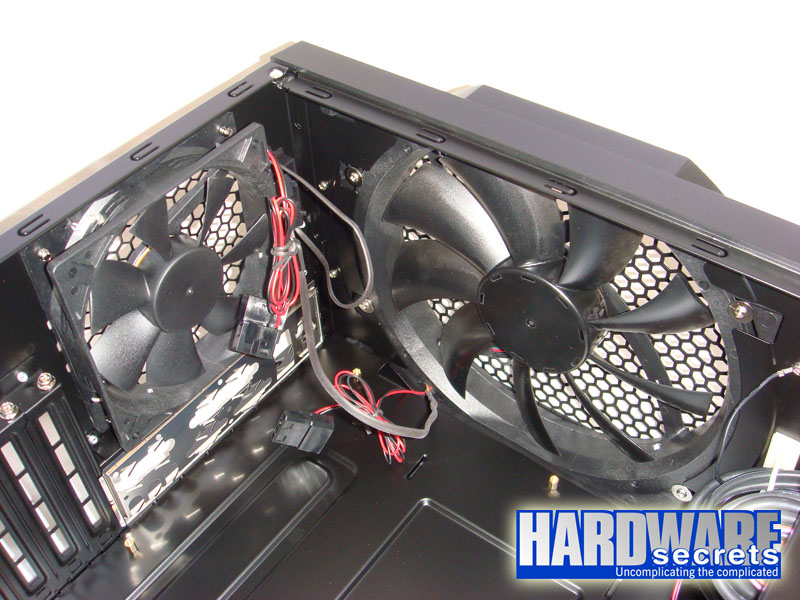
Figure 11: Rear and top fans.
The expansion slots can be seen in Figure 12. The slot covers have big holes as mentioned before and daughterboards are fastened to the case using regular screws. The only real flaw we’ve seen with this case is here: we think Antec should have added black thumbscrews here.
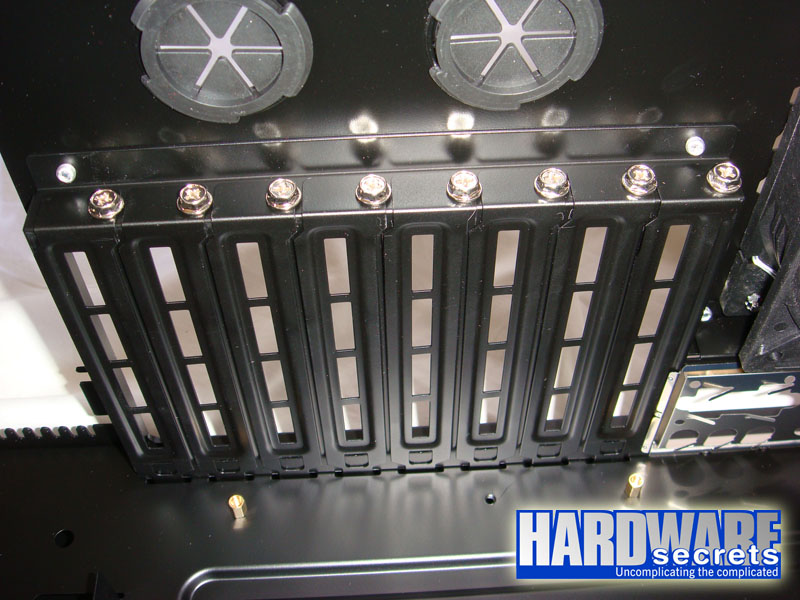
Figure 12: Expansion slots.
[nextpage title=”The Disk Drive Bays”]
This case has nine external 5.25” bays. The bottom six comes with two hard disk drive cages, so each cage uses three 5.25” bays. The cages are fastened to the case using thumbscrews and can be removed or moved to a different position. Thus while the case comes with six internal 3.5” bays and three external 5.25” bays (or two external 5.25” bays and one external 3.5” bay if you use the adapter that comes with the case) you can have several different configurations. If you remove one of the cages, you have three internal 3.5” bays and six (or five, if you use the 5.25”-to-3.5” adapter) external 5.25” bays. And if you remove both cages you have all nine (or eight, if you use the 5.25”-to-3.5” adapter) 5.25” bays available.
If you don’t have an external 3.5” device (floppy disk drive or memory card reader) you can install up to seven hard disk drives with this case (six on the cages and one on the 5.25”-to-3.5” adapter).
Each cage has a 120 mm fan that glows blue when turned on with a speed control knob, plus a washable dust filter. One of the cages (the one shown on the pictures below) has a support for installing an extra 120 mm fan (doesn’t come with the case).

Figure 13: Hard disk drive cage.

Figure 14: Washable dust filter.

Figure 15: Rear view, notice the support for installing an additional 120 mm fan.
Nine Hundred Two does not provide any screwless mechanism for installing drives.
[nextpage title=”Main Specifications”]
Antec Nine Hundred Two case main specs include:
- Style: Mid-tower
- Application: ATX and smaller form factors derived from this one.
- Material: Zinc-coated steel (SECC), painted black.
- Power supply required: Doesn’t come with the product.
- Available colors: black.
- Side panel: Transparent.
- Dimensions: 19 13/32” x 8 37/64” x 18 37/64” (49.3 cm x 21.8 cm x 47.2 cm) (H x W x D).
- Net Weight: 25.4 lbs (11.5 kg)
- Gross Weight: 28.9 lbs (13.1 kg)
- Bays: Nine external 5.25” bays and six internal 3.5” bays (in two cages, converted from six 5.25” bays).
- Expansion slots: Eight.
- Fans: Two 120 mm on the front, one 200-mm fan on the top and one 120 mm on the rear. All fans glow blue when turned on (top fan has an on/off switch for its LED) and feature speed control. Optional 120 mm side fan and 120 mm middle fan (attached to one of the hard disk drive cages).
- More Information: https://www.antec.com
- Average price in the US*: USD 160.00
* Researched at Newegg.com on the day we published this review.[nextpage title=”Conclusions”]
Antec Nine Hundred Two is a mid-tower case targeted to the exigent user that wants a high-quality mid-tower case. Here is a summary of what we found about this product.
Strong Points
- Top-notch quality.
- Amazing number of hard disk drive bays that will please even very high-end users (six or seven, if you use the 5.25”-to-3.5” adapter).
- Hard disk drive cages are removable.
- Dust filters.
- Speed control for all fans.
- Eight expansion slots.
- eSATA port.
Weak Points
- No screwless mechanisms for the hard disk drives.
- Could have four USB ports.
- Could have one FireWire port.
- Could have come with black thumbscrews for fastening daughterboards.
- Could cost less.
In summary, we think this is a terrific product for the user that is looking for an above-the-average mid-tower case. We were really impressed by its quality and options. However, the only negative point about this case for the Average Joe is its price (60% more expensive than the original Nine Hundred, as researched at Newegg.com on the day we published this review; keep in mind that probably Newegg.com dropped the price of the original Nine Hundred to get rid of all remaining units due to the release of this new version). Nevertheless Nine Hundred Two is an outstanding case and we recommend it.





Leave a Reply