In any electronic device that stores data, like your computer, various components work together to store memory. Your hard drive is your primary storage device that holds your operating files and personal files, and the amount of information there can impact the speed of your computer.
Fortunately, there are two other memory types that your system can utilize to hold your information, RAM and ROM.
Here, we’ll examine electronic storage as a whole, and then discuss the two types of memory. We’ll compare RAM vs. ROM in the ways they are similar and the ways they differ to help you better understand these fast, temporary forms of storage.
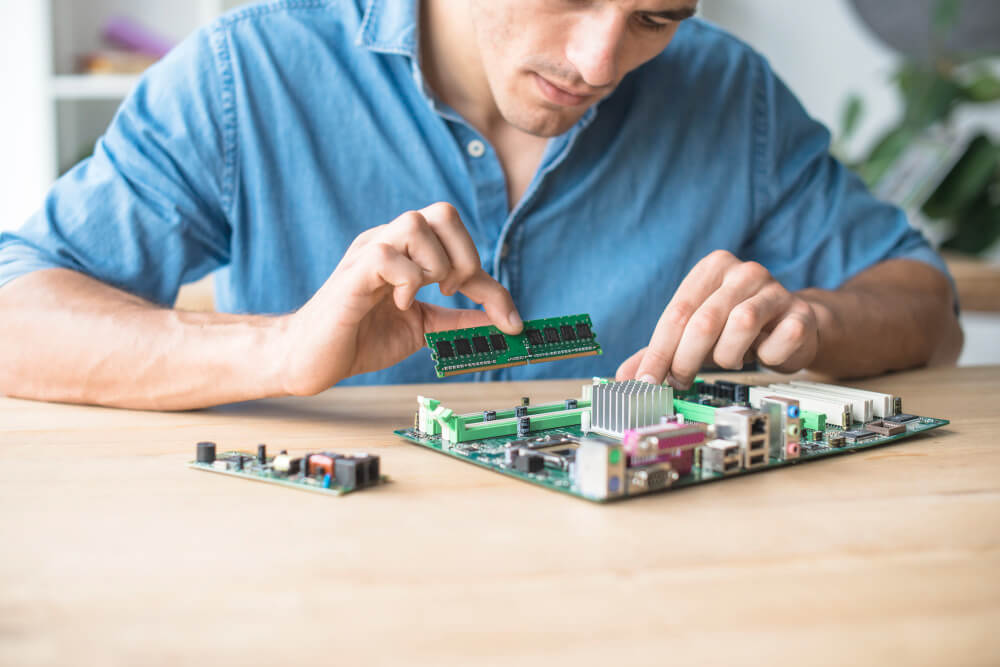
What Is Memory?
When discussing electronics, memory usually refers to any type of electronic storage. However, it’s most likely that the term is being used to discuss ways to hold your data outside of your hard drive to lessen the work the CPU has to do to access that data regularly.
If your CPU is always going directly through your hard drive for that information, your computer can slow dramatically, and you could experience performance issues.
Conversely, if you use storage options like RAM or ROM, your system still has access to that data without the drawbacks of a slow operating time.
What Is a Hard Drive?
Your hard drive, also sometimes called your hard disk drive, HD, or HDD is the permanent storage device on your computer. It’s non-volatile, which means that it will store the information regardless of whether it’s turned on or off. Things like your system settings or time zone are housed here on most computers.
Your hard drive is made up of one or more platters where a magnetic head writes data, and it lives inside an air-sealed casing that can be inside or outside of your computer.
If the casing is stored inside, these are called internal hard disks, and they live inside the drive bay and connect directly to your motherboard using a cable. Outside, or external hard disks plug into your computer through a USB port and are another way to store data permanently.
Every computer has a hard drive, and while you can upgrade or swap the standard model from yours, it will always be used to store the files that manage your operating system, critical software programs, and any personal data you save.
Other Types of Memory
Outside of your hard drive, which your computer needs to function, there are two other memory options. Let’s dive into what they are to understand the differences between RAM vs. ROM better.
What Is RAM?
RAM is an acronym that stands for Random Access Memory, and it’s the next most significant piece of storage available on your computer after your hard drive.
RAM monitors your CPU in real time and actively stores data and programs that you’re using, while you’re using them. The information on random access memory can be written, read, and erased over and over again during any session.
Unlike your hard drive, RAM is categorized as volatile memory. This means that, without access to a power supply, anything stored via RAM will be lost. It’s not a permanent storage option, and although it’s much faster than your traditional hard drive, it’s not safe to save any critical files or software in RAM because you could lose it if you lose power.
Fortunately, the people who design modern operating systems on today’s computers understand that RAM can be volatile. There are numerous failsafe’s built in to automatically back up work to the hard drive to help eliminate the loss of data if your system automatically shuts down.
A good example of these processes is when a document you’re creating in Microsoft Word or Pages does an autosave every few minutes without you needing to save the file to back it up physically.
Types of RAM
RAM is a broad term that encompasses two different types of memory: SRAM and DRAM. Here’s what you need to know about each.
SRAM |
|---|
|
Another acronym, SRAM refers to static RAM and operates by storing some of the data in a six-transistor memory cell. Although SRAM is incredibly fast, it’s also significantly more expensive than DRAM. |
DRAM |
|---|
| DRAM is also known as dynamic RAM, and it works by storing the data in a memory cell. These cells are made up of a transistor and capacitor pair. |
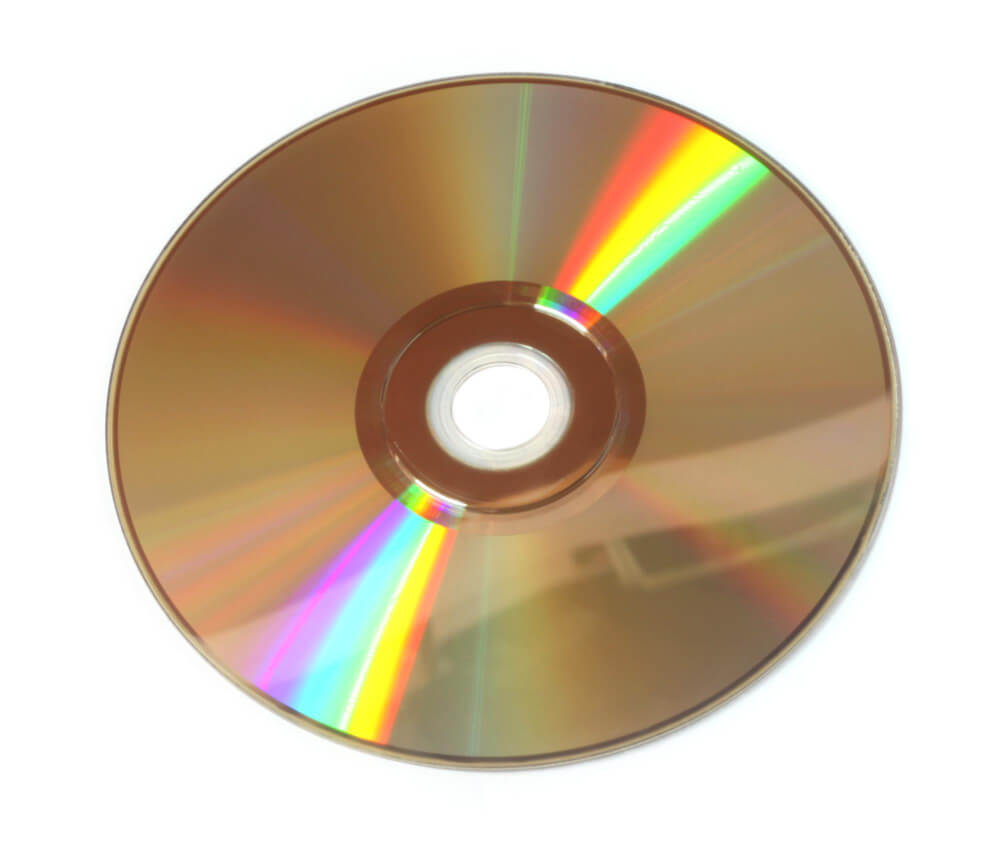
What is ROM?
The other notable type of memory on your computer is a read-only memory or ROM.
As the name suggests, ROM is only useful when the data isn’t dynamic, but it has one advantage over RAM – it’s non-volatile. That means it won’t forget or lose any of the information if the power supply is cut, which makes it a good choice to for things like firmware or other elements that rarely get updated but are too bulky to store directly on your hard drive.
Traditionally, ROM data is added when the chip is manufactured and comes hardwired. However, read-only memory has evolved, and there are now some options that support erasing and re-writing the data on the chip. Although it isn’t as efficient as RAM, it is an option.
Types of ROM |
|---|
| Like RAM, there is more than one type of ROM that may exist in your system. Here are the main details of the four most common semiconductor-based ROMs. |
Mask ROM |
|---|
| The traditional type of ROM, this is a chip that has the data written during its manufacturing and is permanently programmed with the information. |
PROM |
|---|
| A programmable read-only memory chip, or a PROM, is one that has the data written after it’s installed in your system. It’s a non-volatile, but also a customizable option. |
EPROM |
|---|
|
With the evolution of ROM, the erasable programmable read-only memory option, or EPROM became available. You can remove the information on this chip by exposing it to a high-intensity UV light so that you can then re-program the data. |
EEPROM |
|---|
|
The final type, electrically erasable programmable read-only memory, or EEPROM uses field electron emission to erase the data from the chip electrically. These are the most efficient option with read/write capabilities, but also the most expensive. |
What Are the Main Differences between RAM and ROM?
It’s clear that RAM and ROM are two different types of storage, and here we’ll break down the key areas where they differ and what you need to know.
Data |
|---|
|
RAM data is not permanently stored on your system, and it can be altered indefinitely. You can read, write, erase, and start over as many times as needed. Conversely, ROM data is permanent. Although there are some ways it can be altered, those capabilities are limited, and it can be time-consuming to make changes. |
Speed |
|---|
|
Because the RAM data isn’t permanent, it’s fast. Much faster than ROM data which means your system is more efficient when it’s using RAM vs. ROM. |
CPU Access |
|---|
| One of the reasons RAM is so fast is because your CPU is wired to access any data stored that way directly.
The same is not true for ROM.
To access ROM information, your system will first copy that data into RAM and then allow you to read it. |
File Size and How Much it Stores |
|---|
|
RAM data takes up a lot of space, but it also has a higher capacity. On the other hand, RAM takes up less in terms of size, and also has a lower capacity for storage. |
How it’s Used |
|---|
|
RAM is your primary memory for temporary files, like your CPU cache or DRAM DIMM modules.
ROM is most frequently used for things like BIOS or UEFI firmware, RFID tags, medical devices, or microcontrollers. Essentially, anywhere that a small but permanent memory storage solution is needed. |
Cost |
|---|
|
Of the two ROM is by far the most affordable option. Because of the additional capabilities, RAM costs significantly more to add to your system. |
Popular ROM Options |
|---|
|
Given the limitation of ROM, you might wonder if it’s a worthwhile memory type. It’s worth noting, though it does not have the same capabilities as RAM, it’s not without its merits.
For example, most Flash memory removable storage devices, like USB drives, Solid State Drives, or SD cards are actually EEPROM storage devices. Thanks to the technological advances we mentioned earlier, this derivative of read-only technology allows you to quickly save and access files that don’t live directly on your hard drive and bog down your system.
You’re also able to make changes to these drives, by adding or removing files, though those uploads and downloads can take some time. That said, these are a very inexpensive and viable option to give you more storage that won’t disappear if your power unexpectedly goes out. |
RAM Vs ROM Frequently Asked Questions
Is it better to have more RAM or more ROM on your computer or phone?
A significant number of people keep asking this online, and we need to make it clear: comparing RAM and ROM in this kind of scenario is akin to comparing apples to oranges. As stated earlier in the article, RAM refers to Random Access Memory, which handles running programs and the loading of files that are needed for applications to run. The more RAM you’ve got, the more applications you can run simultaneously as long as you’ve also got the CPU to back that up. ROM, on the other hand, refers to storage. The more storage you have, the more applications and files you’ll be able to keep on your device without having to make room for newer stuff. In short, RAM and ROM work together to bring you the experience you want on all of your favorite gadgets.
Why is RAM faster than ROM?
RAM typically stores less data that’s meant for instant access, such as the data needed for a program to run a certain file, case in point, the chip is made in such a way as to handle higher speeds. ROM chips, on the other hand, including SSDs run slower than RAM because their primary goal is to store that data long-term. Once you shut down your computer or smartphone, the data on the ROM chip remains intact, whereas the data on the RAM module disappears.
Can ROM be used as RAM?
Not officially, but you can use third-party software to allocate a part of your ROM as RAM. Fair warning, however, that the speed will be far from what you’re expecting. If you need more RAM, it’s best to save some money and upgrade your hardware instead of using such workarounds long-term.
The Final Verdict
When you compare RAM with ROM, it’s easy to see that they both have their strengths and weaknesses. It’s critical that you have both installed on your computer to keep it functioning both efficiently and effectively.
ROM stands out because it’s inexpensive and gives you a permanent data solution, but it also has limitations in its ability to modify data and the number of times you can make changes.
RAM is more costly, but it also offers you the flexibility of changing the data multiple times and doesn’t place any limits on those alterations. The drawback here is that you could lose that information along the way if your RAM is ever separated from its power source.
The right solution is a combination of both that will meet the volume of your processing needs and your budget.

Leave a Reply