[nextpage title=”Introduction”]
Abit IP35 Pro is high-end motherboard based on the latest Intel mainstream chipset, P35, featuring several extra features like passive cooling with two heat-pipes (called Silent OTES by Abit), two Gigabit Ethernet ports, two FireWire ports, on-board optical SPDIF inputs and outputs, two x16 PCI Express slots, two eSATA ports, diagnostics display, solid aluminum capacitors and several other minor features. Let’s see the features and performance from this new release from Abit.
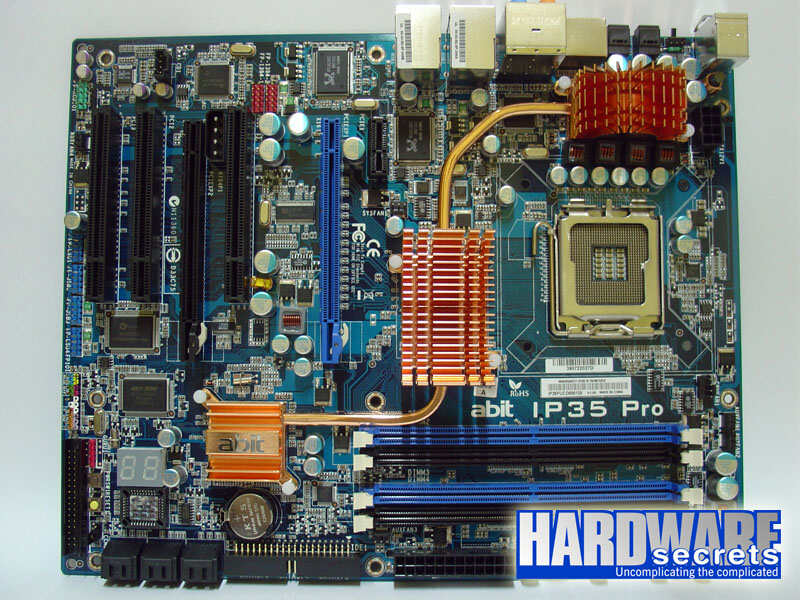
Intel P35 succeeds Intel P965 chipset, being targeted to mainstream motherboards. The difference between these two chipsets is the support for DDR3 memories and the new 1,333 MHz bus on P35. Please note that DDR3 support does not mean that all motherboards based on P35 accept DDR3 memories: since DDR2 and DDR3 sockets are different, is up to the manufacturer to decide which kind of memories the motherboard will accept. IP35 Pro, for example, only accepts DDR2 memories. We think that’s ok, since DDR3 memories are still not so easy to find and the performance gain is questionable.
Officially Intel P35 chipset supports DDR2 memories up to DDR2-800 and DDR3 memories up to DDR3-1066. However, just like it happens with Intel P965 chipset, P35 unofficially supports DDR2-1066 and we could set our DDR2-1066 memories to run at 1,066 MHz without any problem. On this motherboard sockets 1 and 3 are blue and 2 and 4 are black, so to enable dual channel feature just install your memory modules on sockets with the same color. This motherboard supports up to 8 GB of RAM.
Another difference between P35 and P965 is the south bridge chip. Intel P965 uses ICH8 chip, while P35 uses the new ICH9 chip, which comes in four flavors. The vanilla ICH9 is identical to the “old” ICH8 chip found on Intel P965 chipset but supporting 12 USB 2.0 ports instead of 10. The ICH9R variant, which is used on IP 35 Pro, supports RAID, six SATA-300 ports (the plain ICH9 support only four), Viiv support (i.e., support for Quick Resume technology, which allows the PC to imitate the behavior of TV sets, where by pressing the power button located on the remote control the screen goes dark, the sound is muted and the keyboard and mouse stop responding) and the new “Intel Turbo Memory” technology, codenamed Robson Technology, which is a disk cache technology using flash memories, available through the installation of a x1 PCI Express card. ICH9DH (a.k.a. Digital Home) has the same specs of ICH9R but no RAID support. And ICH9DO (a.k.a. Digital Office) has the same specs of ICH9R but no Viiv support – i.e., no support for Quick Resume technology.
As mentioned Abit IP35 Pro is based on the ICH9R chip, which controls the six internal SATA-300 ports available on this motherboard, supporting RAID 0, 1, 5 and 10. The two eSATA ports and the ATA-133 ports are controlled by a Jmicron JMB363 chip, supporting RAID 0, RAID 1 and JBOD.
This motherboard has two x16 PCI Express slots. They don’t support SLI, as SLI is a feature found only on NVIDIA chipsets, however they support CrossFire. The main PCI Express x16 slot, which is blue, works at x16, but the second PCI Express x16 slot, which is black, works only at x4, so even though this motherboard has two x16 PCI Express slots it is not the ideal platform for CrossFire configuration. We see the second x16 PCI Express slot more like a way for you to expand the maximum number of independent video monitors you can have connected to your PC.
This motherboard also has one x1 PCI Express slot and three PCI slots.
This motherboard has two Gigabit Ethernet ports controlled by two Realtek RTL8110SC chips, which are complete controllers connected to the PCI bus. This is a problem, because the PCI bus doesn’t offer the necessary bandwidth to make the two Gigabit Ethernet ports to operate at their full speed at the same time. The PCI bus offers a maximum bandwidth of 132 MB/s, while each Gigabit Ethernet port can make transfers up to 125 MB/s (1 Gbps / 8). When they are working at the same time at their full speed, they will require a 250 MB/s bandwidth, which the PCI bus isn’t capable of offering. On the other hand, almost everybody uses the Gigabit Ethernet port connected to a 100 Mbps local network or to a broadband Internet connection, working far below the maximum transfer rate offered by Gigabit Ethernet standard. This motherboard has 12 USB 2.0 ports (four soldered on the motherboard and eight available through I/O brackets; this motherboard comes with a bracket for two ports, so the other six ports are left over). This motherboard also has two FireWire ports controlled by a Texas Instruments TSB43AB22A chip and available through an I/O bracket that comes with the board.
The audio section from this motherboard provides 7.1 audio, produced by the south bridge chip with the aid of a Realtek ALC888 codec. This codec provides fair specs for the average user, with a 90 dB signal-to-noise ratio for its inputs and a 97 dB signal-to-noise ratio for its outputs. The maximum sampling rate of its inputs is of 96 kHz, while its outputs supports up to 192 kHz. While these specs are enough for the average user someone thinking of working professionally with analog audio editing and capturing should look for a motherboard with at least 95 dB SNR and 192 kHz sampling rate for its inputs.
This motherboard also provides full 7.1 analog audio jacks on the rear panel, so you can easily hook an analog 5.1 or 7.1 set of speakers to this motherboard without “killing” your mic in and line in jacks. This board also provides optical SPDIF input and output, making it easy not only the connection of your PC to a home theater receiver but also providing a terrific way to transfer audio from other digital audio sources that provides an optical output such as DAT and Mini Disc players. Almost all motherboards that have an on-board optical SPDIF output don’t provide an on-board optical SPDIF input, and Abit IP35 Pro is a good exception. On the rear panel (Figure 2) you can find the PS/2 mouse and PS/2 keyboard connectors, clear CMOS switch, optical SPDIF input, optical SPDIF output, two eSATA ports, analog audio inputs and outputs, four USB 2.0 ports and two Gigabit Ethernet ports. As you can see this motherboard does not provide parallel and serial ports, not even through the use of an I/O bracket.

This motherboard features a clear CMOS switch on its rear panel, which is great for the extreme overclocker, as you don’t need to overclock your PC with your case open to clear the CMOS memory when you change a configuration that made your system halt in such a way that it won’t turn on anymore.
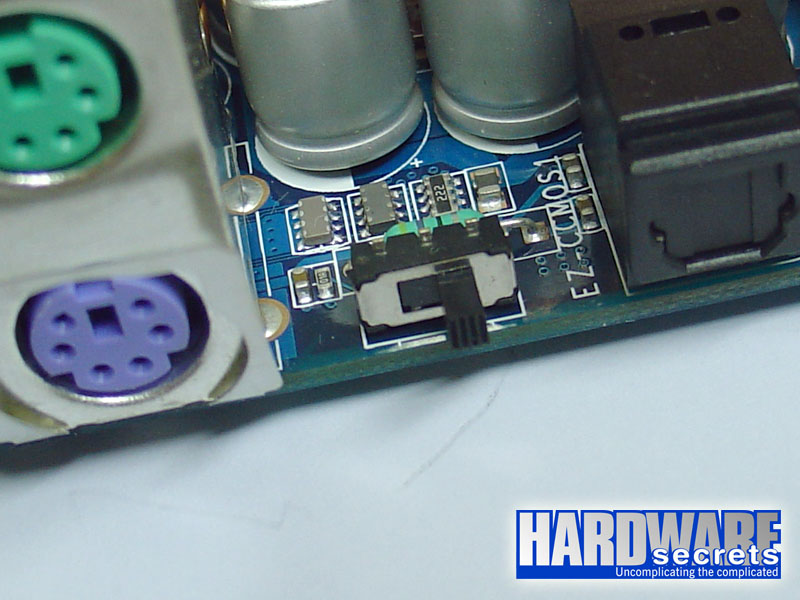
[nextpage title=”Introduction (Cont’d)”]
This motherboard has a POST diagnostics display, which allows you to know through a 2-digit code what is wrong if your computer doesn’t turn on.
Figure 4: POST diagnostics display.
In Figure 4 you can also see that this motherboard has on-board reset and power switches, which are quite handy. On this same picture you can see the ìGuru chip (read it as “microguru”), a monitoring chip designed by Abit and manufactured by Winbond that provides several extra temperature and fan monitoring functionalities. In Figure 4 you can also see the passive heatsink used on the south bridge chip.
On this motherboard Abit used only solid aluminum capacitors, even the smaller ones – and not only the ones used on the voltage regulator circuit like some manufacturers are doing these days. Using this kind of capacitors prevent the capacitor leakage problem. On the other hand Abit could have used ferrite coils instead of iron coils on the voltage regulator circuit.
Figure 5: Solid aluminum capacitors.
In Figure 5 you can also see the passive heatsink that is used on top of the MOSFET transistors from the voltage regulator circuit.
On this picture you can also see that this motherboard uses an EPS12V connector, however according to the manual you can use a regular ATX12V on this connector (in this case four pins will be left over). Talking about power, this motherboard has another power connector using a regular peripheral power plug, which needs to be used if you install a second video card on this product.
In Figure 6, you can see all cables and adapters that come with this motherboard.
Figure 6: Motherboard accessories.
Before going further you need to know something really important regarding our review methodology. We always check to see if the external bus is set to the right clock rate, which in our case is 266 MHz, since we were using a Core 2 Duo E6700 processor. Some motherboards come with a small overclock by default, making them to perform better on reviews than competing products where the manufacturer used the official clock rate. In cases like this, we reduce the clock to the correct clock rate in order to make the comparison fair. Otherwise we would need to configure the competing products with the same overclocking to make the comparison correct.
This is the case of this model from Abit. When we set its clock configuration to “auto,” it automatically sets the external bus at 272 MHz and not at 266 MHz, as you can see in Figure 7. This made our CPU to run at 2.72 MHz and not at 2.66 MHz and our memories at 816 MHz and 1,088 MHz not at 800 MHz or 1,066 MHz, respectively.
For the average user this means an extra performance, which is always desirable. However, since we were making comparisons between Abit IP35 Pro and competing products it was unfair to leave it configured this way, so we manually set the FSB to 266 MHz.
Figure 7: Abit IP35 Pro sets a small overclock automatically.
So you may find reviews around the web claiming that Abit IP35 Pro is the fastest socket LGA775 motherboard around, but their methodology is flawed, as they are comparing an overclocked system to systems with no overclocking.
[nextpage title=”Main Specifications”]
Abit IP35 Pro main features are:
- Socket: 775.
- Chipset: Intel P35 Express.
- Super I/O: Winbond W83627DHG
- Clock Generator: ICS 9LPR501HGLF
- Parallel IDE: One ATA-133 port controlled by a JMicron JMB363 chip. Serial IDE: Six SATA-300 ports controlled by the ICH9R south bridge chip supporting RAID 0,1, 5 and 10 and two eSATA ports controlled by a JMicron JMB363 chip supporting RAID 0, 1 and JBOD.
- USB: 12 USB 2.0 ports (four soldered on the motherboard and eight available through I/O brackets; the board comes with a bracket containing two ports, so six ports are left over).
- FireWire (IEEE 1394a): Two ports controlled by a Texas Instruments TSB43AB22A chip, available through an I/O bracket that comes with the motherboard.
- On-board audio: Controlled by the chipset together with a Realtek ALC888 codec (eight channels, 24-bit resolution, up to 96 kHz sampling rate for the inputs and up to 192 kHz sampling rate for the outputs, 90 dB signal-to-noise ratio for the inputs and 97 dB signal-to-noise ratio for the outputs), with on-board optical SPDIF input and output.
- On-board video: No.
- On-board LAN: Two Gigabit Ethernet ports controlled by two Realtek RTL8110SC chips (connected to the PCI bus)
- Buzzer: No.
- Power supply required: ATX12V 2.x (24-pin), EPS12V optional
- Slots: Two x16 PCI Express slots (one working at x16 and the other, black, working at x4, supporting CrossFire), one x1 PCI Express slot and three PCI slots.
- Memory: Four DDR2-DIMM sockets (up to 8 GB up to DDR2-1066/PC2-8500).
- Number of CDs that come with this motherboard: One.
- Programs included: Drivers and utilities.
- Extra features: POST diagnostics display, passive cooling with heat-pipes, ìGuru chip and clear CMOS switch on the rear panel.
- More Information: https://www.uabit.com
- Average price in the US*: USD 199.00
* Researched at Shopping.com on the day we published this review.
[nextpage title=”How We Tested”]
During our benchmarking sessions, we used the configuration listed below. Between our benchmarking sessions the only variable was the motherboard being tested. Hardware Configuration
- BIOS version: July 4th, 2007
- Motherboard revision: N/A
- Processor: Core 2 Duo E6700 (2.66 GHz, 1,066 MHz FSB, 4 MB L2 memory cache).
- Cooler: Intel.
- Memory: 2 GB DDR2-1066/PC2-8500 with 5-5-5-15 timings, two Patriot PDC21G8500ELK modules (512 MB each) and two Corsair CM2X512-8500C5 modules (512 MB each).
- Hard Disk Drive: Samsung HD080HJ (SATA-300, 7,200 rpm, 8 MB buffer).
- Video Card: MSI factory-overclocked GeForce 8800 GTS 320 MB (NX8800GTS-T2D320E-HD O
C). - Video resolution: 1024x768x32@85Hz.
- Power Supply: Antec Neo HE 550.
Software Configuration
- Windows XP Professional installed using NTFS
- Service Pack 2
- DirectX 9.0c
Driver Versions
- NVIDIA video driver version : 158.22
- NVIDIA nForce driver version: 9.53
- Intel Inf chipset driver version: 8.3.1.1013
- Realtek Audio driver: R1.62
- Realtek network driver: 5.663.1212.2006
Software Used
We adopted a 3% error margin; thus, differences below 3% cannot be considered relevant. In other words, products with a performance difference below 3% should be considered as having similar performance.
[nextpage title=”Overall Performance”]
We measured the overall performance of this motherboard using SYSmark2004, which is a program that simulates the use of real-world applications. Thus, we consider this the best software to measure, in practical terms, the system performance.
The benchmarks are divided into two groups:
- Internet Content Creation: Simulates the authoring of a website containing text, images, videos and animations. The following programs are used: Adobe After Effects 5.5, Adobe Photoshop 7.01, Adobe Premiere 6.5, Discreet 3ds Max 5.1, Macromedia Dreamweaver MX, Macromedia Flash MX, Microsoft Windows Media Encoder 9, McAfee VirusScan 7.0 and Winzip 8.1.
- Office Productivity: Simulates the use of an office suite, i.e., simulates sending e-mails, word processing, spreadsheets, presentations, etc. The following programs are used: Adobe Acrobat 5.05, Microsoft Office XP SP2, Internet Explorer 6.0 SP1, NaturallySpeaking 6, McAfee VirusScan 7.0 and Winzip 8.1.
The software delivers specific results for each batch and also an overall performance result, all in a specific SYSmark2004 unit.
We compared the reviewed board to Gigabyte GA-P35C-DS3R (Intel P35), ECS P35T-A (Intel P35), MSI P35 Platinum (Intel P35), MSI P35 Neo Combo (Intel P35), ECS PN2 SLI2+ (nForce 680i), ECS NF650iSLIT-A (nForce 650i), ASUS P5N-E SLI (nForce 650i), ASUS P5B (Intel P965), ASUS P5B Premium (Intel P965) and Intel D975XBX2 (Intel 975X). On the graphs present on this and on the following pages you will see the clock rate we configured our memories. Since we had DDR2-1066 memory modules installed, we ran our tests two times, first with our memories configured at 800 MHz and then configured at 1,066 MHz. Some motherboards (like ECS P35T-A and the ones based on nForce 650i and Intel 975X chipsets), however, do not support DDR2-1066 and that is why you won’t find DDR2-1066 results for them.
You can see the results on the charts below. As we explained on the second page we had to set manually the external bus clock rate as this motherboard comes factory-overclocked and because of this you may find higher results for this motherboard on other reviewing websites. We don’t think comparing an overclocked motherboard with non-overclocked motherboards to be fair.
Comparing all motherboards with their memories running at 800 MHz, MSI P35 Neo Combo was 5.11% faster, MSI P35 Platinum was 4.20% faster and ASUS P5B Premium Vista Edition (Intel P965) was 3.90% faster than the reviewed board. Abit IP35 Pro achieved the same overall performance from other motherboards included in our comparison (see list above).
When we set our memories to run at 1,066 MHz we saw no significant performance improvement on this test.
Comparing all motherboards with their memories running at 1,066 MHz, MSI P35 Platinum was 4.46% faster, ASUS P5B Premium Vista Edition (Intel P965) was 4.17% faster and ASUS P5B (Intel P965) was 3.27% faster than the reviewed motherboard, which achieved the same performance level as Gigabyte GA-P35C-DS3R and ECS PN2 SLI2+ (nForce 680i).
On Internet Content Creation batch comparing all motherboards with their memories running at 800 MHz Abit IP35 Pro achieved the same performance level of almost all other motherboards we included in our comparison, losing only to MSI P35 Platinum, which was 3.00% faster and to MSI P35 Neo Combo, which was 3.23% faster.
When we set our memories to run at 1,066 MHz we saw no significant performance improvement on this test.
Comparing all motherboards with their memories running at 1,066 MHz, Abit IP35 Pro achieved the same performance level of all other motherboards we included in our comparison.
On Office Productivity batch we saw some significant differences. Comparing all motherboards with their memories running at 800 MHz, Abit IP35 Pro achieved the same performance level of almost all other motherboards we included in our comparison, losing only to ASUS P5B Premium Vista Edition (Intel P965) and MSI P35 Platinum, which were 5.41% faster, and to MSI P35 Neo Combo, which was 7.03% faster.
When we set our memories to run at 1,066 MHz we saw no significant performance improvement on this test.
Comparing all motherboards with their memories running at 1,066 MHz, MSI P35 Platinum and ASUS P5B Premium Vista Edition (Intel P965) were 5.79% faster and ASUS P5B (Intel P965) was 4.63% faster than the reviewed motherboard, which achieved the same performance level as Gigabyte GA-P35C-DS3R (Intel P35) and ECS PN2 SLI2+ (nForce 680i).
[nextpage title=”Processing Performance”]
We measured processing performance using PCMark05 Professional program. PCMark05 Professional measures the system performance by running several tests. The System batch, which was the one we used, performs the following tests: HDD XP Startup, Physics and 3D, 2D Transparent Window, 3D Pixel Shader, Web Page Rendering, File Decryption, 2D Graphics Memory – 64 lines, HDD General Usage and three multithreading tests. The results are given in a PCMark05 specific unit.
As we explained on the second page we had to set manually the external bus clock rate as this motherboard comes factory-overclocked and because of this you may find higher results for this motherboard on other reviewing websites. We don’t think comparing an overclocked motherboard with non-overclocked motherboards to be fair.
Comparing all motherboards with their memories running at 800 MHz, Abit IP35 Pro achieved the same performance level of all other motherboards we included in our comparison.
When we set our memories to run at 1,066 MHz we saw no significant performance improvement on this test.
And comparing all motherboards with their memories running at 1,066 MHz, Abit IP35 Pro achieved again the same performance level of all other motherboards we included in our comparison.
[nextpage title=”3D Performance: Quake 4″]
We upgraded Quake 4 to version 1.3 and ran its multiplayer demo id_demo001 at 1024x768x32 with image quality settings configured at “low” four times. The first result was always discarded, and from the other three values, we discarded the highest and the lowest score, i.e., we used the middle value for our comparison. You can see the results below.
As we explained on the second page we had to set manually the external bus clock rate as this motherboard comes factory-overclocked and because of this you may find higher results for this motherboard on other reviewing websites. We don’t think comparing an overclocked motherboard with non-overclocked motherboards to be fair.
On Quake 4 with our memories set at 800 MHz Abit IP35 Pro achieved the same performance level as ECS P35T-A, Gigabyte GA-P35C-DS3R, ASUS P5B Premium Vista Edition (Intel P965), ASUS P5B (Intel P965) and MSI P35 Platinum, being 3.14% faster than Intel D975XBX2 (Intel 975X), 4.20% faster than ECS PN2 SLI2+ (nForce 680i), 6.05% faster than ECS NF650iSLIT-A (nForce 650i), 6.14% faster than MSI P35 Neo Combo (Intel P35) and 7.19% faster than ASUS P5N-E SLI (nForce 650i).
When we set our memories to run at 1,066 MHz we saw a 5.82% performance increase on Quake 4.
Comparing all motherboards with their memories running at 1,066 MHz, Abit IP35 Pro achieved the same performance level as ASUS P5B (Intel P965), ASUS P5B Premium Vista Edition (Intel P965) and MSI P35 Platinum, being 3.67% faster than Gigabyte GA-P35C-DS3R and 6.65% faster than ECS PN2 SLI2+ (nForce 680i).
[nextpage title=”Overclocking”]
On Abit IP35 Pro we could find these overclocking options (July 4th, 2007 BIOS):
- FSB clock: Can be adjusted from 133 to 600 MHz in 1 MHz steps.
- PCI Express clock: Can be adjusted from 100 MHz to 200 MHz in 1 MHz steps.
- CPU voltage: 1.3250 V to 1.8950 V in 0.01 V increments.
- Memory voltage: 1.800 V to 3.000 V
- DDR2 reference voltage: +2%, 0, -2%, -4%
- CPU HTT 1.2 V voltage: 1.20 V or 1.23 V
- North bridge voltage (“MCH 1.25 V Voltage”): 1.25 V, 1.29 V, 1.33 V, 1.37 V, 1.41 V, 1.48 V, 1.52 V, 1.56 V, 1.64 V and 1.72 V.
- South bridge voltage (“ICH 1.05 V Voltage”): 1.05 V, 1.09 V, 1.12 V, 1.15 V, 1.19 V, 1.25 V, 1.32 V and 1.38 V.
- South bridge I/O voltage (“ICHIO 1.5 Voltage”): 1.50 V, 1.55 V, 1.65 V, 1.70 V, 1.80 V, 1.90 V and 2.00 V.
- FSB voltage (“CPU GTLREF0&2” and “CPU GTLREF1&3”): 45% to 80% (this is the ratio between the CPU voltage and the FSB voltage).
Figure 8: Overclocking adjustments.
This motherboard also provides some memory timings adjustments, as you can see in Figure 9.
Figure 9: Memory timings settings.
On this motherboard there is no way to lock the memory clock at a specific clock rate, so overclocking the CPU you will automatically overclock the memory as well. This may be a problem as the maximum clock your memories can achieve may limit your overclocking. On the other hand, you can configure the FSB/memory clock ratio, so you may increase this when you think your memories are running at a too high clock.
The PCI Express clock configuration is also very important, as you can lock the PCI Express clock at a given value (100 MHz, for example). Usually when you increase the FSB clock you will automatically increase the PCI Express clock as well, and sometimes your overclocking will be limited not by the CPU but by the devices connected to the PCI Express bus. Thus with this option you can increase the probability of setting a higher overclocking.
The maximum external clock rate we could configure on this motherboard was 310 MHz, what made our memories to run at 930 MHz (FSB/memory ratio of 1:1.5). With this overclocking our Core 2 Duo E6700, which normally runs at 2.66 MHz, was running at 3.10 GHz, a 16.54% increase on its internal clock rate. With this overclocking our system performance increased 17.20% on Quake 4 and 10.19% on PCMark05.
We could configure our external clock above that but the system was unstable. We only consider our overclocking to be successful after we can run at least four times Quake 4 and PCMark05 with no errors.
We could achieve a better overclocking with several other socket LGA775 motherboards with no fancy adjustments: ASUS P5N-E SLU (327 MHz), Gigabyte GA-P35C-DS3R (324 MHz), ASUS P5B Premium Vista Edition (323 MHz), ASUS P5B (316 MHz) and MSI P35 Neo Combo (314 MHz).
We, however, didn’t play with voltage settings or any other fancy adjustments, so you may achieve a better overclocking than we did with more time and patience – on this motherboard and also on the other motherboards we reviewed.
[nextpage title=”Conclusions”]
Abit IP35 brings several extra features compared to other motherboards based on Intel P35 chipset, such as passive cooling solution, two Gigabit Ethernet ports, two FireWire ports, six SATA-300 ports, two eSATA ports, two x16 PCI Express slots supporting CrossFire (even though the second one works at x4), diagnostics display, clear CMOS switch on the rear panel, a myriad of overclocking options, good on-board audio, ìGuru monitoring chip and good manufacturing quality using only solid aluminum capacitors.
Its on-board audio quality is probably its best feature, because it not only uses a codec that provides a fair quality for the average user – 97 dB signal-to-noise ratio for its output and 90 dB signal-to-noise ratio for its input – but it brings on-board optical SPDIF output and input. Usually motherboards with on-board optical SPDIF out don’t have the optical SPDIF in, which isn’t the case of IP35 Pro. So you will not only be able to easily connect your PC to a home theater receiver but also to connect digital audio sources such as DAT and Mini Disc players to your PC with the best connection available.
This board also brings full analog speaker support, so if you prefer to use a set of analog speakers you won’t kill your mic in and line in inputs.
Even though this motherboard has a myriad of overclocking options – plus the handy clear CMOS switch outside the case – we could achieve a better overclocking with other motherboards. We, however, didn’t play with the extra overclocking options brought by this motherboard, so you may be able to achieve better overclocking than we did.
The main problem with this motherboard is pricing. It can be found today around USD 200, on average, with the cheapest place selling it by USD 175, which we think its too much for the average user.
Frankly there are better options for the average user, like Gigabyte GA-P35C-DS3R (which also brings a better audio quality and costs on average USD 150, with the cheaper place selling it for USD 130) – if you are not interested on the two FireWire ports, on the second x16 PCI Express slot and having a second Gigabit Ethernet port.
Of course if you don’t mind paying more to get its extra features Abit IP35 Pro is surely a good option if you are building an updated Intel-based system.
As a final note once again we’d like to make it clear that this motherboard comes factory-overclocked and because of this you may find higher results for this motherboard on other reviewing websites, as we manually set the CPU external clock rate to its correct value, since we don’t think comparing an overclocked motherboard with non-overclocked motherboards to be fair.












Leave a Reply