[nextpage title=”Introduction”]
Let’s take a look at the Acer Aspire 5742Z laptop, which has a 15.6” screen, can come with the Intel Pentium P6100 (2.0 GHz) or P6200 (2.13 GHz) CPU, 2 GB to 4 GB of RAM, and a hard drive from 250 GB to 640 GB. The model we analyzed was the 5742Z-4631, with a Pentium P6200 CPU, 2 GB of RAM, and a 500 GB hard drive.
The Aspire 5742Z seems to arrive swimming against the tide, since the tendencies over past years, at least with value laptops, have been for smaller screens (typically 14 inches). The 15.6” screen (with 1366×768 native resolution) makes this laptop less portable, but allows it to have a full keyboard, which we will discuss later.
Another point we need to discuss is the Pentium P6200 CPU. Former Pentium models (T4000 series) were based on the Core 2 Duo processor. However, the P6000 series is based on the Core i3 CPU (Arrandale core). The difference between Pentium P6000 models and Core i3 models is the absence of the Hyper-Threading technology (which simulates two logical processing cores for each physical one on the chip), the Virtualization Technology (VT-x), and the SSE4 instruction set.
This means that if you are buying a Pentium-based laptop, you need to pay attention to the exact CPU model as to whether it is an older CPU from the T4000 series (Penryn core, based on Core 2 Duo) or if it belongs to the P6000 series, which is based on the newer Nehalem microarchitecture. To learn more about this microarchitecture, please read our Inside Intel Nehalem Microarchitecture tutorial.
The operating system that comes with the Aspire 5742Z is the Windows 7 Home Premium. Notice, however, that this laptop is sold worldwide and in emerging markets it can be found with simpler versions of the Windows 7, such as the Home Basic and the Starter.
Let’s take a closer look at this laptop on the following pages.
[nextpage title=”The Aspire 5742Z”]
The Aspire 5742Z comes in two brown cardboard boxes, offering good protection for transportation. In Figure 1, you can see what accompanies the laptop: Just the power supply and simple manuals.
 Figure 1: Accessories
Figure 1: Accessories
In Figure 2, you see the Aspire 5742Z. The good news is that it doesn’t use the common “black piano” finishing, which scratches just by looking at it. It has a texturized finish, so even if it gets marked by greased fingers, it doesn’t get scratched easily.
 Figure 2: The Aspire 5742Z
Figure 2: The Aspire 5742Z
At the right panel of the laptop you can see the optical unit (DVD rewriter), two USB 2.0 ports, and the Kensington lock.
 Figure 3: Right panel
Figure 3: Right panel
At the left panel we found the power supply connector, CPU cooler exhaust opening, VGA output, Gigabit Ethernet port, HDMI port, one USB 2.0 port, and the audio connectors (microphone and headphones).
 Figure 4: Left panel
Figure 4: Left panel
[nextpage title=”General View”]
Opening the screen, we have an idea of the size of the laptop. The 15.6” with 1366×768 resolution screen is glossy, which can bother the user because of the glare. On the top is the 1.3 Mpixels webcam, with the microphone at its side. The frame around the screen uses the “black piano” finishing, thus scratching easily. One thing that could be better on this notebook is the screen resolution, since 1366×768 is most common in 14” or even smaller screens. A 15.6” screen could have a 1600×900 resolution, however, this would probably make the product more expensive.
 Figure 5: Opened
Figure 5: Opened
The Aspire 5742Z has a fairly uncommon feature in laptops: A complete keyboard, which means it has the separated numeric keyboard. In addition, the keys are big and well-spaced, and the typing is accurate and comfortable. Below the keyboard we found the touchpad, which has a scroll bar.
 Figure 6: Keyboard
Figure 6: Keyboard
On the underside, you see the battery fitted and a cover that gives access to the memory sockets and to the hard disk drive.
 Figure 7: Bottom view
Figure 7: Bottom view
[nextpage title=”Internal Components”]
The battery has a voltage of 10.8 V and 4,400 mAh capacity, giving about three hours of general usage. Obviously, this time depends on several factors, such as CPU usage, screen brightness, optical drive usage, etc.
 Figure 8: Battery
Figure 8: Battery
Opening the bottom cover (you only need to remove two screws), you have access to the compartment where there are the hard disk drive, wireless network card (that uses a mini PCI Express slot), and the two memory sockets, in addition to the CMOS memory battery. This means that a memory or hard disk upgrade is simple and quick.
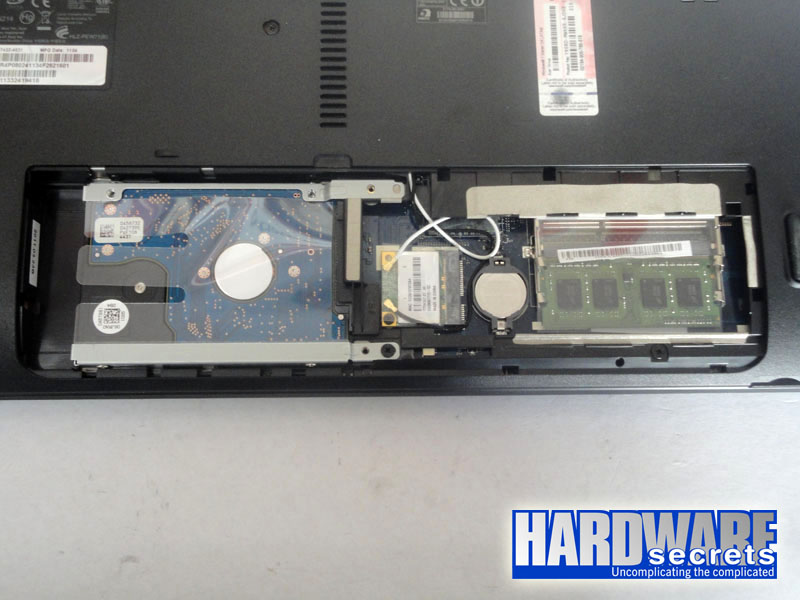 Figure 9: Component compartment
Figure 9: Component compartment
The hard disk drive that comes in our equipment is a 500 GB, 5,400 rpm, SATA-300 Hitachi model, part number 5K500.B.
 Figure 10: Hard disk drive
Figure 10: Hard disk drive
The memory that comes with our 5742Z is a single 2 GB, DDR3-1333 (PC3-10700) module from the brand Micron. The bad side of having only one memory module is that the CPU cannot access the memory on dual channel mode, which can duplicate the maximum data transfer bandwidth. The good side is that you can upgrade
the memory amount just by installing a second memory module. The Aspire 5742Z accepts up to 8 GB, in two modules of 4 GB each.
 Figure 11: Memory
Figure 11: Memory
[nextpage title=”Internal Components (Cont’t)”]
The wireless network adapter that comes with the Aspire 5742Z is an Atheros AR5B97, which is compatible with the IEEE802.11 b/g/n standards.
 Figure 12: Wireless network card
Figure 12: Wireless network card
The optical drive is a Sony Optiarc DVD-rewriter, model AD-7585H, which reads and writes CDs at 24x speed, reads DVDs at 8X, writes DVD+R and DVD-R at 8x, DVD-RW, DVD+R DL, and DVD-R DL at 6x, and DVD-RAM at 5x.
 Figure 13: Optical drive
Figure 13: Optical drive
In order to access the motherboard and the CPU, it is necessary to completely disassemble the laptop, removing the keyboard and then opening the chassis. You can see the motherboard with the CPU and cooler installed in Figure 14.
 Figure 14: Motherboard
Figure 14: Motherboard
Figure 15 shows the motherboard after the cooler removal. Notice that the CPU comes with an excessive quantity of thermal compound. The Intel HM55 chipset doesn’t come with a heatsink.
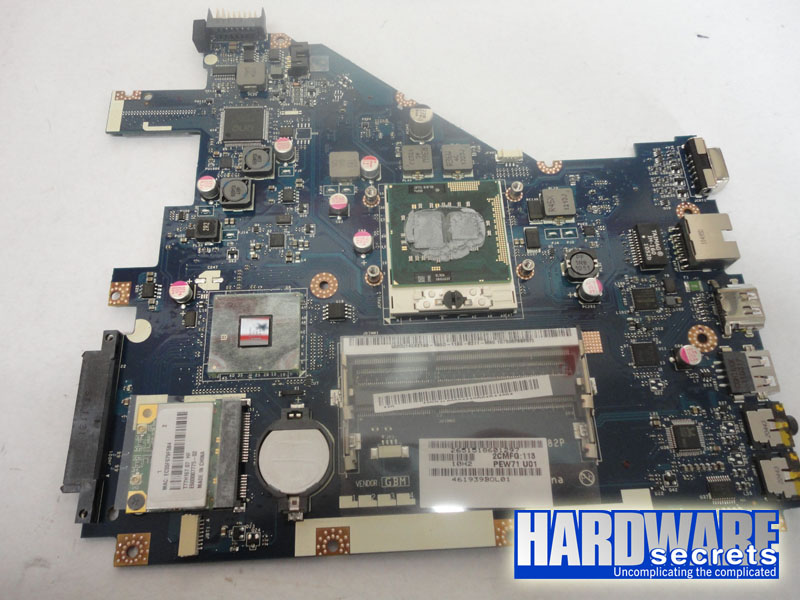 Figure 15: Motherboard
Figure 15: Motherboard
Figure 16 reveals the Pentium P6200 CPU which comes installed in the notebook. It can be replaced by Core i3, Core i5 or even Core i7 CPUs compatible with the HM55 chipset. However, keep in mind that this laptop is not compatible with the second-generation Core i processors (“Sandy Bridge” architecture).
 Figure 16: Pentium P6200 CPU
Figure 16: Pentium P6200 CPU
[nextpage title=”Software and Usage”]
We had no complaints while using the Acer Aspire 5742Z. It is big (15” x 10”), and a little heavy (5.7 lbs), which can be a problem if you need to carry it around all the time, but it was expected since it is not an “ultra portable” laptop.
The audio quality of the 5742Z is average. There is only one speaker, with average power and reasonable quality. The video was powerful enough to watch full HD movies without issues.
The notebook doesn’t come with any operating system installation disc. However, you have the option to create system restore DVDs (four blank DVDs are required), which allow you to restore your computer to the factory default state if necessary. There is also an option to restore factory configuration using an application that uses a hard disk image stored in a hidden partition on the hard disk. It would be far better if the manufacturer included in the package an operating system install disc and a drivers and application disc, so you could reinstall the operating system in a most personalized way. For example, this notebook comes with only one big hard disk partition available to the user, while many users prefer to split the space of the hard disk in two partitions, one for the operating system and another one for the user data.
As with any laptop, the Aspire 5742Z comes with a typical “bloatware” (a term which means useless preinstalled software) package, which will make you lose some time to uninstall. There is a 30-day evaluation copy of the Norton Online Backup and the McAfee Internet Security Suite. There is also the Cyberlink Power DVD 9 player, NTI Media Maker 9, and Microsoft Office Starter 2010, which is a version of the Microsoft office package with only Word and Excel, both free, but ad-supported. Besides that, there are also some games and utilities from Acer preinstalled, as well as other doubtful utility software such as MyWinLocker, Shredder, and eSobi 2.
In a general aspect, the Aspire 5742Z comes reasonably ready to use, mostly because of the free versions of Word and Excel. The Windows 7 is a nice system to have preinstalled.
[nextpage title=”Main Specifications”]
The main specifications for the Acer Aspire 5742Z laptop which we analyzed (keep in mind that the manufacturer also offers this product with different configurations) includes:
- Size: 1.3 x 15 x 10 inches (30 x 380 x 255 mm) (H x W x D)
- Weight: 5.7 lbs (2.6 kg)
- Screen: 15.6”, 1366×768 native resolution
- Processor: Intel Pentium P6200 (two cores, 2.13 GHz, 3 MB cache)
- Chipset: Intel Mobile HM55 Express
- Memory: 2 GB DDR3-1333
- Graphics chip: Intel GMA, integrated to the CPU
- Hard disk: Hitachi Travelstar 5K500.B (500 GB, SATA-300, 5400 rpm)
- Optical drive: Sony Optiarc AD-7585H DVD-rewriter
- Webcam: 1.3 Mpixels
- Network: Gigabit Ethernet Broadcom Netlink
- Wireless network: 802.11 b/g/n Atheros AR5B97
- Ports: Three USB 2.0 ports, VGA, HDMI
- Card reader: SD and MMC
- Operating System: Windows 7
- More information: https://us.acer.com
- Average price in the US*: USD 480.00
* Researched at Newegg.com on the day we publish this First Look article.
[nextpage title=”Conclusions”]
There are many laptop models available on the market, with several variations on price, size, performance, and software. There are notebooks aimed at gamers for multimedia presenting, other ones looking for extreme mobility, some focusing on design and coolness, and some models where the low cost is the main highlight.
The Acer Aspire 5742Z is a relatively big laptop, so if you are looking for a small and light machine that you can carry everywhere, forget about it. It is also not aimed at high processing performance and does not have a powerful graphics card.
However, if your objective is to buy a big notebook with an excellent keyboard, large screen, and low cost, the Aspire 5742Z is a good option because of its relatively updated architecture and upgrading capability, such as a RAM memory increase. And, best of all, it has a good price tag.

Leave a Reply