[nextpage title=”Introduction”]
The new Radeon HD 7870 GHz Edition is targeted to users who want a high-end video card but don’t want to pay an arm and a leg to buy one. Let’s take a look at its performance.
This new video card is based on the latest GPU architecture from AMD, dubbed “Graphics Core Next” or simply “GCN,” and supports the new PCI Express 3.0 connection and the latest DirectX version (11.1). For a detailed explanation of the new features present on this new architecture, please read our Radeon HD 7970 review.
AMD is also releasing a cheaper version of this video card, the Radeon HD 7850, which we will cover in a separate review. The Radeon HD 7850 and Radeon HD 7870 use the codename “Pitcairn,” which is an island in the South Pacific, matching the codename used for this new GPU architecture from AMD, “Southern Islands.”
At USD 350, the Radeon HD 7870 GHz Edition replaces the Radeon HD 6970, and competes with the GeForce GTX 570.
In the table below, we compare the main specifications of the video cards included in our review. The prices listed below do not include rebates and are for the models with the clock and memory configurations listed below. Prices were researched at Newegg.com on the day we published this review, except for the Radeon HD 7870 GHz Edition, which is the price advertised by AMD.
| Video Card | Core Clock | Shader Clock | Memory Clock (Effective) | Memory Interface | Memory Transfer Rate | Memory | Shaders | DirectX | Price |
| Radeon HD 7870 GHz Edition | 1 GHz | 1 GHz | 4.8 GHz | 256-bit | 153.6 GB/s | 2 GB GDDR5 | 1,280 | 11.1 | USD 350 |
| Radeon HD 6970 | 880 MHz | 880 MHz | 5.5 GHz | 256-bit | 176 GB/s | 2 GB GDDR5 | 1,536 | 11 | USD 350-370 |
| GeForce GTX 570 | 732 MHz | 1,464 MHz | 3.8 GHz | 320-bit | 152 GB/s | 1.28 GB GDDR5 | 480 | 11 | USD 320-340 |
You can compare the specs of these video cards with other video cards by taking a look at our “AMD ATI Chips Comparison Table” and “NVIDIA Chips Comparison Table” tutorials.
Today, only the LGA2011 Core i7 processors (“Sandy Bridge-E”) have a PCI Express 3.0 controller. Therefore, we tested the video cards using a Core i7-3960X processor on a motherboard based on the Intel X79 chipset. In our Radeon HD 7970 review, we discovered that, at this time, there is no difference between using a PCI Express 2.0 or a PCI Express 3.0 connection. We also discovered that if you are using a high-end video card, the CPU doesn’t affect gaming performance.
Now let’s take a complete look at the AMD Radeon HD 7870 GHz Edition reference model.
[nextpage title=”The AMD Radeon HD 7870 GHz Edition”]
Below we have an overall look at the AMD Radeon HD 7870 GHz Edition reference model. It requires two six-pin auxiliary power connectors.
 Figure 1: AMD Radeon HD 7870 GHz Edition
Figure 1: AMD Radeon HD 7870 GHz Edition
 Figure 2: AMD Radeon HD 7870 GHz Edition
Figure 2: AMD Radeon HD 7870 GHz Edition
 Figure 3: Auxiliary power connectors
Figure 3: Auxiliary power connectors
One of the highlights of this video card is the possibility of connecting up to six video monitors at the same time, which is achieved by using a DisplayPort hub or a DisplayPort monitor that provides daisy-chaining capability. The card provides one DVI-D, one HDMI, and two mini DisplayPort connectors.
[nextpage title=”The AMD Radeon HD 7870 GHz Edition (Cont’d)”]
The Radeon HD 7870 GHz Edition uses a heatsink with aluminum fins, copper base, two 5 mm heatpipes and one 7 mm heatpipe, cooled by a 74 mm radial fan.
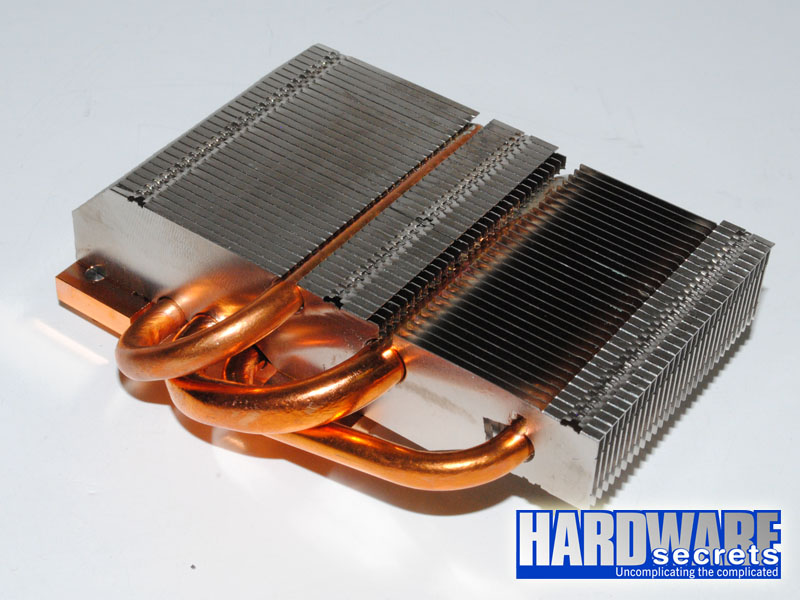 Figure 5: Heatsink
Figure 5: Heatsink
 Figure 6: Heatsink
Figure 6: Heatsink
In Figure 7, you can see the video card with its cooler removed. It uses a voltage regulator with five phases for the GPU. The voltage regulator circuit uses a digital design and is controlled by a CHiL CHL8225G chip, with each phase driven by a Renesas R2J20658BNP (“DrMOS”) chip, which incorporates the three required transistors (“high side,” “low side,” and “driver”) and can switch at higher frequencies and provide higher efficiency. All coils use ferrite cores and all capacitors are solid.
 Figure 7: AMD Radeon HD 7870 GHz Edition
Figure 7: AMD Radeon HD 7870 GHz Edition
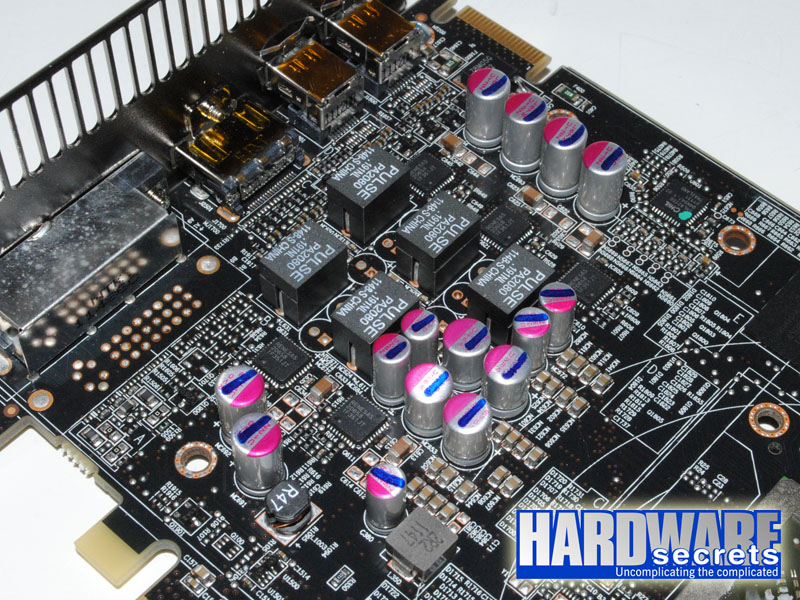 Figure 8: Main voltage regulator
Figure 8: Main voltage regulator
The reviewed video card uses eight Hynix H5GQ2H24MFR-T2C GDDR5 chips, each one storing 2 Gbit of data, making the 2 GB of memory available on this video card. Each chip is connected to the GPU through a 32-bit lane, creating the 256-bit datapath that is available. These chips can run up to 5 GHz. On this video card, they are accessed at 4.8 GHz, leaving a small 4% margin for you to i
ncrease the memory clock still within specifications. Of course, you can always try to push the memory clock above its specs.
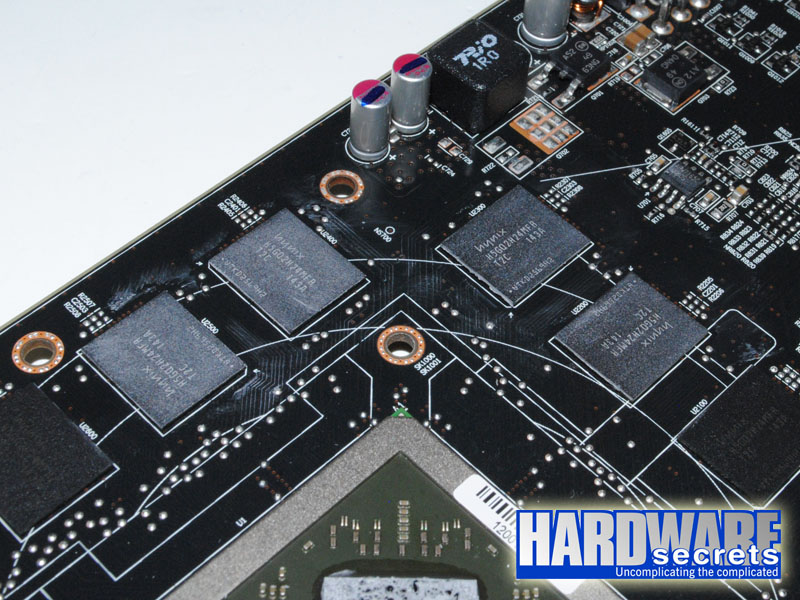 Figure 9: Memory chips
Figure 9: Memory chips
Before seeing the performance results, let’s recap the main features of this video card.
[nextpage title=”Main Specifications”]
The main specifications for the AMD Radeon HD 7870 GHz Edition reference model include:
- Graphics chip: Radeon HD 7870 running at 1 GHz
- Memory: 2 GB GDDR5 memory (256-bit interface) running at 4.8 GHz QDR (Hynix H5GQ2H24MFR-T2C chips)
- Bus type: PCI Express 3.0 x16
- Video Connectors: One DVI-D, one HDMI, and two mini DisplayPort
- Video Capture (VIVO): No
- Cables and adapters that come with this board: NA
- Number of CDs/DVDs that come with this board: NA
- Games included: NA
- Programs included: NA
- More information: https://www.amd.com
- MSRP in the US: USD 350.00
[nextpage title=”How We Tested”]
During our benchmarking sessions, we used the configuration listed below. Between our benchmarking sessions, the only variable was the video card being tested.
Hardware Configuration
- CPU: Core i7-3960X (3.3 GHz)
- Motherboard: Intel DX79SI (0430 BIOS)
- Memories: 16 GB DDR3-2133/PC3-1700, four G.Skill Ripjaws Z F3-17000CL9Q-16GBBZH memory modules
- Hard disk drive: Western Digital VelociRaptor WD3000GLFS (300 GB, SATA-300, 10,000 rpm, 16 MB cache)
- Video monitor: Samsung SyncMaster 305T (30” LCD, 2560×1600)
- Power Supply: Antec TruePower New 750 W
- CPU Cooler: Intel Liquid Cooling
Software Configuration
- Windows 7 Ultimate 64-bit
- Video resolution: 2560×1600 @ 60 Hz
Driver Versions
- AMD video driver version (Radeon HD 6970): Catalyst 12.1
- AMD video driver version (Radeon HD 7870): 8.95.5
- NVIDIA video driver version: 295.73
- Intel Inf driver version: 9.2.3.1022
Software Used
- 3DMark 11 Professional 1.0.3
- Aliens vs. Predator + Benchmark Tool
- Battlefield 3
- Deus Ex: Human Revolution
- DiRT3
- Far Cry 2 – Patch 1.03
- Media Espresso 6.5
- StarCraft II: Wings of Liberty – Patch 1.3.5
Error Margin
We adopted a 3% error margin. Thus, differences below 3% cannot be considered relevant. In other words, products with a performance difference below 3% should be considered as having similar performance.
[nextpage title=”StarCraft II: Wings of Liberty”]
StarCraft II: Wings of Liberty is a very popular DirectX 9 game that was released in 2010. Though this game uses an old version of DirectX, the number of textures that can be represented on one screen can push most of the top-end graphics cards to their limits. StarCraft II: Wings of Liberty uses its own physics engine that is bound to the CPU and thus does not benefit from PhysX.
We tested this game at 1920×1200 and 2560×1600. The quality of the game was set to the “extreme” preset. We then used FRAPS to collect the frame rate of a replay on the “Unit Testing” custom map. We used a battle between very large armies to stress the video cards.
| Starcraft II: Wings of Liberty | 1920×1200 | Difference |
| Radeon HD 7870 | 216.4 | |
| GeForce GTX 570 | 208.6 | 4% |
| Radeon HD 6970 | 200.8 | 8% |
| Starcraft II: Wings of Liberty | 2560×1600 | Difference |
| Radeon HD 7870 | 179.6 | |
| GeForce GTX 570 | 174.5 | 3% |
| Radeon HD 6970 | 168.7 | 6% |
[nextpage title=”Far Cry 2″]
Released in 2008, Far Cry 2 is based on a game engine called Dunia, which is DirectX 10. We used the benchmarking utility that comes with this game at 1920×1200 and 2560×1600, setting overall quality to “ultra high,” maximizing all image quality settings, adjusting anti-aliasing to “8x,” and running the “Ranch Long” demo three times. The results below are expressed in frames per second and are an arithmetic average of the three results collected.
| FarCry 2 | 1920×1200 | Difference |
| GeForce GTX 570 | 94.9 | 17% |
| Radeon HD 6970 | 85.5 | 5% |
| Radeon HD 7870 | 81.3 |
| FarCry 2 | 2560×1600 | Difference |
| GeForce GTX 570 | 63.3 | 10% |
| Radeon HD 6970 | 60.0 | 5% |
| Radeon HD 7870 | 57.3 |
[nextpage title=”Aliens vs. Predator”]
Aliens vs. Predator is a DirectX 11 game that makes full use of tessellation and advanced shadow rendering. We used the Aliens vs. Predator Benchmark Tool developed by Rebellion. This program reads its configuration from a text file. (Our configuration files can be found here.) We ran this program at 1920×1200 and 2560×1600, with texture set at “very high,” shadows set at “medium,” anisotropic filtering set at “8x,” and anti-aliasing set at “2x.”
| Aliens vs. Predator | 1920×1200 | Difference |
| Radeon HD 6970 | 51.6 | 5% |
| Radeon HD 7870 | 49.2 | |
| GeForce GTX 570 | 47.8 | 3% |
| Aliens vs. Predator | 2560×1600 | Difference |
| Radeon HD 7870 | 34.6 | |
| Radeon HD 6970 | 31.2 | 11% |
| GeForce GTX 570 | 29.3 | 18% |
[nextpage title=”DiRT3″]
DiRT3 is a DirectX 11 game. We measured performance using this game by running a race and then playing it back using FRAPS. We ran this game at 1920×1200 and 2560×1600 with image quality set to “ultra,” with anti-aliasing set at “8xMSAA.”
| DiRT3 | 1920×1200 | Difference |
| GeForce GTX 570 | 78.2 | 1% |
| Radeon HD 7870 | 77.7 | |
| Radeon HD 6970 | 72.4 | 7% |
| DiRT3 | 2560×1600 | Difference |
| Radeon HD 7870 | 56.4 | |
| GeForce GTX 570 | 56.3 | 0% |
| Radeon HD 6970 | 51.2 | 10% |
[nextpage title=”Deus Ex: Human Revolution”]
Deus Ex: Human Revolution is another DirectX 11 game. We used the in-game introduction to measure the number of frames per second, using FRAPS. We ran the introduction in two resolutions, 1920×1200 and 2560×1600, maximizing all image quality settings, configuring anti-aliasing as “MLAA Mode” and anisotropic filtering at “16x.”
| Deus Ex: Human Revolution | 1920×1200 | Difference |
| Radeon HD 7870 | 198.7 | |
| GeForce GTX 570 | 189.7 | 5% |
| Radeon HD 6970 | 184.6 | 8% |
| Deus Ex: Human Revolution | 2560×1600 | Difference |
| Radeon HD 7870 | 138.6 | |
| GeForce GTX 570 | 134.9 | 3% |
| Radeon HD 6970 | 123.8 | 12% |
[nextpage title=”Battlefield 3″]
Battlefield 3 is the latest installment in the Battlefield franchise released in 2011. It is based on the Frostbite 2 engine, which is DirectX 11. In order to measure performance using this game, we walked our way through the first half of the “Operation Swordbreaker” mission, measuring the number of frames per second using FRAPS. We ran this game at 1920×1200 and 2560×1600, maximizing all image quality settings, configuring anti-aliasing as “4xMSAA” and anisotropic filtering at “16x.”
| Battlefield 3 | 1920×1200 | Difference |
| Radeon HD 7870 |
55.6 |
|
| GeForce GTX 570 |
54.4 |
2% |
| Radeon HD 6970 |
50.8 |
9% |
| Battlefield 3 | 2560×1600 | Difference |
| Radeon HD 7870 | 38.2 | |
| Radeon HD 6970 | 37.8 | 1% |
| GeForce GTX 570 | 37.8 | 1% |
[nextpage title=”3DMark 11 Professional”]
3DMark 11 Professional measures Shader 5.0 (i.e., DirectX 11) performance. We ran this program at 1920×1200 and 2560×1600, selecting the four graphics tests available and deselecting the other tests available. We used two image quality settings, “performance” and “extreme,” both at their default settings. The results being compared are the “GPU Score” achieved by each video card.
| 3DMark 11 – Performance | 1920×1200 | Difference |
| Radeon HD 7870 |
3152 |
|
| GeForce GTX 570 |
3025 |
4% |
| Radeon HD 6970 |
2865 |
10% |
| 3DMark 11 – Performance | 2560×1600 | Difference |
| Radeon HD 7870 |
1851 |
|
| GeForce GTX 570 |
1803 |
3% |
| Radeon HD 6970 |
1692 |
9% |
| 3DMark 11 – Extreme | 1920×1200 | Difference |
| Radeon HD 7870 |
1817 |
|
| GeForce GTX 570 |
1798 |
1% |
| Radeon HD 6970 |
1697 |
7% |
| 3DMark 11 – Extreme | 2560×1600 | Difference |
| Radeon HD 7870 |
1153 |
|
| GeForce GTX 570 |
1089 |
6% |
| Radeon HD 6970 |
1050 |
10% |
[nextpage title=”Media Espresso 6.5″]
Media Espresso is a video conversion program that uses the graphics processing unit of the video card to speed up the conversion process. We converted a 449 MB, 1920x1080i, 18,884 kbps, MPEG2 video file to a smaller 640×360, H.264, .MPG4 file for viewing on a portable device such as an iPhone or iPod Touch. We also ran this test on our two CPUs (Core i7-980X and Core i7-3960X) in order to compare the difference in performance of using a high-end CPU and a high-end GPU to transcode video.
| Media Espresso 6.5 | Seconds | Difference |
| Radeon HD 7870 |
34 |
|
| GeForce GTX 570 |
42 |
19% |
| Core i7-3960X |
46 |
26% |
| Radeon HD 6970 |
48 |
29% |
[nextpage title=”Conclusions”]
The Radeon HD 7870 GHz Edition has performance comparable to the GeForce GTX 570. In our tests, both video cards achieved the same performance level on all the games we ran, except on FarCry 2, where the GeForce GTX 570 beat the Radeon HD 7870 by between 10% and 17 percent. The only other significant performance difference between the two cards on games was on Aliens vs. Predator at 2560×1600, with the Radeon HD 7870 GHz Edition being 18% faster than the GeForce GTX 570. At 1920×1200, however, both video cards achieved the same performance level.
The Radeon HD 7870 is up to 12% faster than its predecessor, the Radeon HD 6970, except for FarCry 2 and on Aliens vs. Predator at 1920×1200, where the older video card was 5% faster. This is good news. If you were thinking about buying a Radeon HD 6970, you can now buy the Radeon HD 7870 for the same price and get extra performance.
When using the video card to run regular programs (in our case, Media Espresso), however, the Radeon HD 7870 was 24% faster than the GeForce GTX 570 and 41% faster than the Radeon HD 6970, proving that the new GCN architecture is really optimized for programs that can use the graphics processor to speed up processing.
Both the Radeon HD 7870 GHz Edition and the GeForce GTX 570 are good options on the USD 350 range, but since the GeForce GTX 570 was released a while ago, its price has already dropped below USD 350. It will take a while for the Radeon 7870 to follow.



















Leave a Reply