[nextpage title=”Introduction”]
Last year Amazon introduced their somewhat revolutionary electronic book reader called the Kindle, which we reviewed at launch time. Although the technology was excellent, the first Kindle had several design flaws that kept it on the far side of perfection. Recently Amazon brought out the next generation Kindle, aptly named the Kindle 2. We decided to check it out to see how the new Kindle stacked up to the original Kindle as well as other e-book readers.
Although packaging isn’t everything, last year we were impressed with the white book-like packaging of the Kindle. So this year we were surprised to find that Amazon has completely abandoned their attractive packaging for plain black Styrofoam and cardboard, shown in Figure 1.
 Figure 1: The Kindle 2 packaging.
Figure 1: The Kindle 2 packaging.
Included in the box, as shown in Figure 2, is the Kindle electronic reader, a six-fold Getting Started Guide, and a USB 2.0 cable with removable power adapter. When the power adapter is attached to the USB cable it can be used to charge the Kindle from an electrical outlet. When it is detached, as shown in Figure 3, the USB cable can be used to hook the Kindle up to a PC or Macintosh computer for charging and data transfer. It should be noted, however, that you can use a Kindle including downloading books and magazines without ever having to hook the Kindle up to a computer. This is a big plus for many Kindle users.
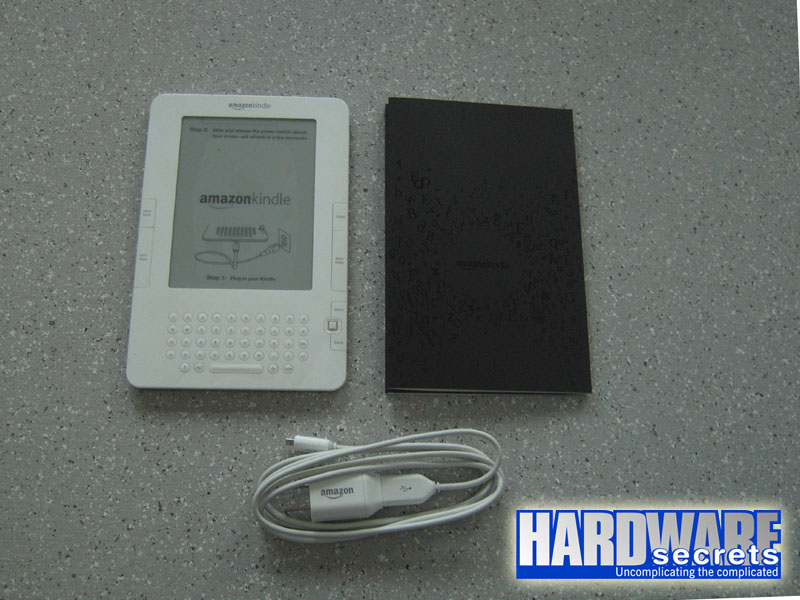 Figure 2: What’s in the box.
Figure 2: What’s in the box.
 Figure 3: USB cable with power adapter.
Figure 3: USB cable with power adapter.
[nextpage title=”The Device & Navigation”]
While the original Kindle was a little chunky with ill-placed controls, the Kindle 2 is svelte and sweet with useful navigation right at your fingertips. At 8″ x 5.3″ x 0.36″, it is thin, but sturdy. At 10.2 ounces it is weighty enough to feel good in the hand without being heavy. The design is excellent. Just looking at the Kindle 2, you might think that it a device designed by Apple, who excels at device design. The Kindle 2 looks like a smaller version of the Apple MacBook Air notebook.
As shown in Figure 4, the front of the device is all white. It has Previous Page and Next Page buttons on the left and Home, Next Page, Menu, and Back buttons on the right. Although we refer to these as buttons, they are not raised, but rather are flush with the face of the Kindle, adding to its sleek look.
Between the Menu and the Back button on the right side of the Kindle 2, there is also a square scroll button the can navigated up and down and left and right to move to the proper selection on the screen. The button is then pressed to make the selection. The scroll button itself is a little stiff. We felt it could be easier to use, but it is workable. Having the selections highlighted on the screen and chosen with a button is infinitely better than the navigation system of highlighting by row that was used in the first Kindle.
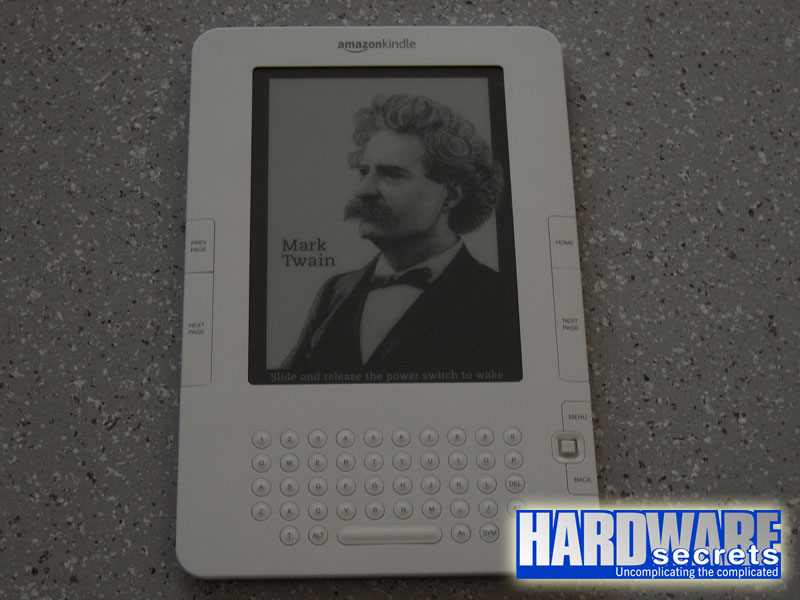 Figure 4: The Kindle 2.
Figure 4: The Kindle 2.
Figure 5 shows the revamped keyboard of the Kindle 2. The buttons are now round and placed similarly to a cell phone with a QWERTY keyboard. If you are used to typing on a cell phone, the keypad is sure to please. If, however, you are not used to data entry of this type, you may find the keys small and the letter labels somewhat difficult to read. Generally, the keypad is only used for annotations and web pages, but there are also keyboard shortcuts that can make using the Kindle a little more pleasurable. For instance, you can press Alt+Home to quickly get to the Kindle Store or press Shift+ Sym to start or stop the text-to-speech reading.
 Figure 5: The Kindle 2 keypad.
Figure 5: The Kindle 2 keypad.
The back of the Kindle 2, shown in Figure 6, is mostly brushed aluminum. The speakers can be seen on the left and right sides of the bottom. We were not happy to see this placement because if you add a case to the Kindle 2, the speakers will be covered. We could not tell if this detracted from the sound or not because while the first Kindle came with a cover, this one does not. We felt that the lack of an included cover was a fairly big drawback. To make it more book-like and to protect the device, we would have liked to see a cover included.
 Figure 6: The back of the Kindle 2.
Figure 6: The back of the Kindle 2.
The power switch and the volume keys are more easily accessible on the Kindle 2. As shown in Figure 7, the power switch is now located on the top of the Kindle next to the standard earphone port. The volume control in on the side of the Kindle 2, as shown in Figure 8.
 Figure 7: The top of the Kindle 2.
Figure 7: The top of the Kindle 2.
 Figure 8: The side of the Kindle 2.
Figure 8: The side of the Kindle 2.
The Kindle 2 can be charged by using the USB port on the bottom (shown in Figure 9). As stated previously, the included cable lets you use either a computer with a USB port or an electrical outlet. The battery life is excellent. Under normal use, even with the wireless on, the Kindle shouldn’t have to be charged more than once every few days. If you do attach the Kindle 2 to a computer, you can use it as drag-and-drop storage for data files. Unfortunately, the battery in the original Kindle was user replaceable. The battery in the Kindle 2 is not.
 Figure 9: The bottom of the Kindle.
Figure 9: The bottom of the Kindle.
When you attach your Kindle to a computer, you can drag music files to the Kindle from your computer and play them on the Kindle. The Kindle’s music player is rudimentary. It doesn’t support playlists or any advanced features, but it is functional and can be a nice feature if you enjoy listening to music while you read.
[nextpage title=”The Technology”]
The Kindle 2 exhibits the excellent e-ink technology that made the original Kindle easy to read. The 6″ diagonal screen displays at a resolution of 600 x 800 pixels. The Kindle still does not have a color screen, but this Kindle displays 16 shades of gray which ads depth and detail to the graphics. The Kindle has no backlight, making reading it more similar to a book than to reading on a screen. In low light you will need a lamp or external lighting just as you do with a book. Like a book, the Kindle is easy to read in sunlight.
Amazon has upgraded the processor in the Kindle 2, so the screen refreshes faster between page turns. While there is still a slight lag in page turning, most will not find it bothersome.
Amazon has removed the memory card slot that was included in the first Kindle. This Kindle does have a memory card slot. However, the device itself will hold over 1500 books and if you do happen to fill it up, Amazon allows you to download any of your purchases to the Kindle at any time, so you can erase books and re-download them to the Kindle whenever you like.
Getting books, magazines, and newspapers into your Kindle is as slick as ever. You simple access the Menu, shown on the Kindle screen in Figure 10, and turn the wireless on. You can then browse all of the offerings in the Kindle store. Since last year, Amazon’s Kindle store has expanded its scope. There are now more than 240,000 books, plus newspapers, magazines, and blogs.
 Figure 10: The Kindle 2 main menu.
Figure 10: The Kindle 2 main menu.
You can also subscribe to several magazine and newspapers. We felt, however, that the subscriptions were overpriced. And you do not necessarily get the full content of the newspaper and/or magazine in question. Although navigation is adequate for books, it takes a little getting used to navigating between the sections of a newspaper and/or magazine and the article themselves.
Text is easily readable on the Kindle. You can increase the size of the text to meet your vision needs. There are six different text sizes available. However, the text in the Kindle store itself is not adjustable.
It is easy to download books to your Kindle. You simply peruse the bookstore, choose a book and click on the Buy button. The book is downloaded to your Kindle using Amazon’s Whispernet which employs Sprint’s EVDO cellular network. So you can download books from almost anywhere and you can begin reading your book within minutes. Although this service is only available in the US, it works seamlessly. One of the best parts is that there are no monthly cellular charges. You can also purchase books on your computer and have them sent wirelessly to your Kindle
While you are reading on the Kindle you can easily look up any word and add bookmarks and notes. The Kindle 2 also includes free built-in access to the Wikipedia.org, a comprehensive online encyclopedia. You can access web pages from your Kindle, but we found that many pages didn’t appear correctly, so we won’t be surfing the web from the Kindle unless they make improvements in the web browser.
We were happy to see some content in different languages, but found no way to adjust the dictionary to a different language. So when we were reading La Monde in French, the dictionary was totally useless because it was in English.
Like the original Kindle, the Kindle 2 can handle Word or PDF documents, but they must be sent to the Kindle through the Amazon service which costs of 10 cents per document.
Book content on the Kindle 2 is still shackled with Digital Rights Management, so you can only read your e-books on the Kindle. However, the Kindle 2 has taken the already good technology yet another step forward with the addition of a Kindle App for the iPhone. You simply download the free app to your iPhone and you can read any of your books on the iPhone. While the iPhone does not yet support newspapers or magazines, these are sure to be added in the future. We found reading books on the iPhone easier than we thought, and again, the Amazon technology was amazingly useful. After reading a few chapters of a book on the iPhone, when we went back to the Kindle, due to Amazon’s Whispersync technology, the Kindle knew right where we left off on the iPhone.
The Kindle 2 also has a text-to-speech feature. Any book that is approved by the author and publisher to do so, will be a part of this technology which reads the text to you through the Kindle. You get to choose a male or female voice. Although the voice is slightly stilted, it is about 80% natural and you can adjust the speed of the reading. We didn’t think that we would use this feature, but found ourselves using it when we had to pick someone up unexpectedly while in the middle of reading a book on the Kindle. We simply grabbed the Kindle, turned on the text-to-speech and let it read to us in the car!
[nextpage title=”Specifications”]
Amazon Kindle 2 e-book reader main features are:
- Display: 6″ diagonal E-Ink electronic paper display, 600 x 800 pixel resolution, 16-level gray scale
- Size: 8″ x 5.3″ x 0.36″ (20.3 cm x 13.5 cm x 0.91 cm)
- Weight: 10.2 oz (290 g)
- Storage: 2 GB internal memory
- Battery Life: Up to 4 days with wireless on. Up to two weeks with wireless off.
- Charge Time: Fully charges in approximately 4 hours.
- Connectivity: EVDO Sprint’s 3G network.
- USB Port: USB 2.0 (micro-B connector) for connection to the Kindle power adapter or optionally to connect to a PC or Macintosh computer.
- Audio: 3.5mm stereo audio jack, stereo speakers.
- Content Formats Supported: Kindle (AZW), TXT, Audible (formats 4, Audible Enhanced (AAX)), MP3, unprotected MOBI, PRC natively; PDF, HTML, DOC, JPEG, GIF, PNG, BMP through conversion.
- More information: https://www.amazon.com
[nextpage title=”Conclusions”]
The design improvements in the Kindle 2 are excellent, overcoming most of the shortcomings of the original Kindle. The slick design is a real winner. The loss of the memory card slot does not detract much from its use. However, the lack of the user replaceable battery will shorten the life of the device and/or add to the cost of continued use. Also, the lack of the carrying case without any reduction in price is regrettable. Although the technology is wonderful and the Kindle is an excellent reading device.
Pros
- Excellent design
- Good battery life
- No monthly fees for wireless
- Excellent text quality
- Light and small
- Good in bright light
- Easy to buy books, magazines, and newspapers
- Speakers and headphone jack for audio
- Large library of content
- Compatible with PCs and Macs
- Can be used without a computer
Cons
- Expensive
- Grayscale only. No color.
- You cannot change the size of the type in the Kindle Store
- Speakers on the back can be blocked by cover
- Stiff scroll button

Leave a Reply