[nextpage title=”Introduction”]
Well, who thought Abit was dead is definitely wrong. After being bought by USI they are pushing hard on new products, including IL-90MV, a motherboard based on Intel 945GT chipset targeted to media center PCs, i.e., Viiv-compliant desktops. Abit chose socket 478 for this motherboard as mobile socket 478 CPUs like Core Duo and Core 2 Duo (for notebooks) consume less power thus produce less noise (as they run cooler they can use quieter coolers) than desktop CPUs, an important factor when you think of building a PC to stay on your living room. But this product highlight is its on-board HDMI output, being the first time we’ve seen such feature embedded on a motherboard. Let’s take a look at this new product.
Since it is targeted to multimedia PCs, Abit IL-90MV uses the smaller microATX form factor, as you can see on Figures 1 and 2. Because of this reduced size, this motherboard has only two PCI slots and one PCI Express x1 slot.
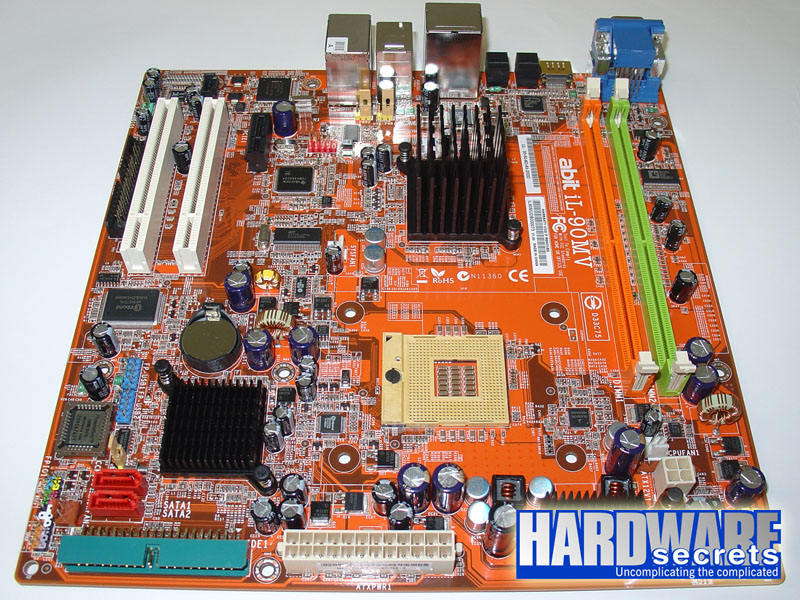 Figure 1: Abit IL-90MV Motherboard.
Figure 1: Abit IL-90MV Motherboard.
 Figure 2: Abit IL-90MV Motherboard.
Figure 2: Abit IL-90MV Motherboard.
The main focus of this motherboard is clearly multimedia. As we mentioned, it uses the new HDMI HDTV connector, supporting resolutions up to 1080p (1920×1080 progressive scanning). It is not only that. It has two FireWire ports, indispensable if you want to transfer videos from your DV camera to your computer. On the audio section, this motherboard provides 7.1 audio with on-board optical SPDIF connectors. More technical details below.
 Figure 3: Rear panel, see the HDMI connector and two optical SPDIF connectors.
Figure 3: Rear panel, see the HDMI connector and two optical SPDIF connectors.
The HDMI port found on this motherboard is controlled by a SiliconImage Sil1390 chip, as you can see in Figure 4.
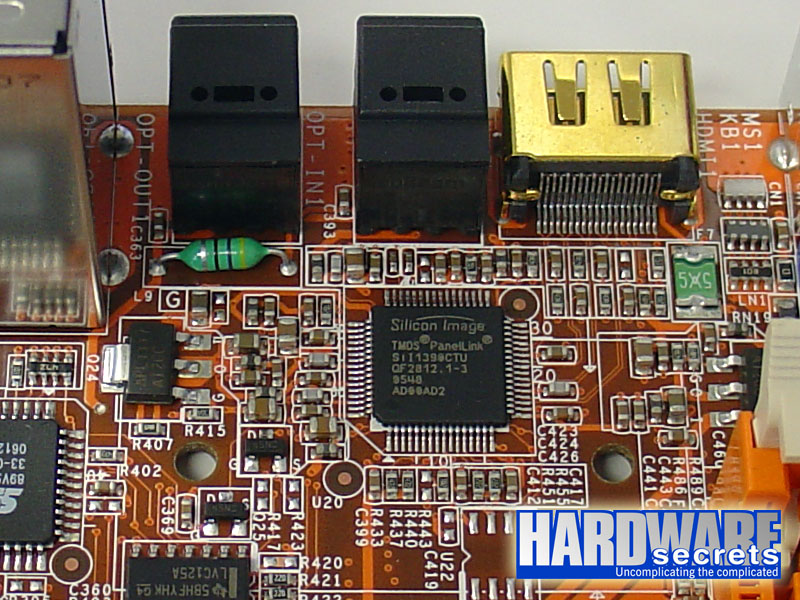 Figure 4: SiliconImage Sil1390 HDMI chip.
Figure 4: SiliconImage Sil1390 HDMI chip.
The motherboard comes with a HDMI-to-DVI cable, so you can use the HDMI port even tough your current display (HDTV, for example) doesn’t have a HDMI port (but has a DVI port, of course).
 Figure 5: HDMI-to-DVI cable.
Figure 5: HDMI-to-DVI cable.
On the audio side, this motherboard uses a Realtek ALC882M codec, which provides an impressive 103 dB output signal-to-noise ratio (SNR), a 90 dB input signal-to-noise ratio, eight audio channels (7.1 format) and SPDIF output using up to 192 kHz sampling rate (the input is limited to 96 kHz).
[nextpage title=”More Features”]
This motherboard has only two memory sockets, supporting up to 2 GB in dual channel mode – so you will get a better performance if you install two memory modules instead of just one –, accepting DDR2-400, DDR2-533 and DDR2-667 memories. It has an on-board Gigabit Ethernet port, controlled by Intel 82573L chip. It has on-board video, controlled by the chipset (Intel 945GT). It also has one ATA-133 port and two SATA-150 ports supporting RAID 0 and 1.
Its two FireWire ports are controlled by Texas Instruments TSB43AB22A chip, one being soldered directly on the motherboard and the other accessed by the use of an I/O bracket. It also has six USB 2.0 ports, four soldered directly on the motherboard and two available through I/O brackets.
What is also interesting about this motherboard is that it comes with an Abit-designed CPU cooler. We would like to make it clear once again that besides this motherboard is based on the “old” socket 478, it is targeted to the newer Core Duo and Core 2 Duo (mobile version) CPUs, which are based on socket 478.
 Figure 7: CPU cooler that comes with this motherboard.
Figure 7: CPU cooler that comes with this motherboard.
As you may observed from the previous pictures, the chipset is cooled down by passive heatsinks – as Abit is concerned with noise level, no fan was used. The fine touch was the use of a passive heatink on top of the MOSFET transistors of the voltage regulator circuit, as you can see in Figure 8.
 Figure 8: Passive heatsink used on the MOSFET transistors from the voltage regulator.
Figure 8: Passive heatsink used on the MOSFET transistors from the voltage regulator.
[nextpage title=”Main Specifications”]
Abit IL-90MV Motherboard main features are:
- Socket: 478.
- Chipset: Intel 945GT (667 MHz and 533 MHz FSB).
- Clock Generator: IDT CV115-2PVG
- Super I/O: Winbond 83627EHG.
- Parallel IDE: One ATA-133 port controlled by the chipset.
- Serial IDE: Two SATA-150 ports controlled by the chipset RAID0 and RAID1).
- USB: Six USB 2.0 ports (four soldered on the motherboard and two available through I/O brackets).
- FireWire (IEEE 1394a): Two ports controlled by Texas Instruments TSB43AB22A, one soldered on the motherboard and another available through an I/O bracket that comes with the motherboard.
- On-board audio: Produced by the chipset together with Realtek ALC882M codec (24-bit output resolution, 20-bit input resolution, 103 dB output signal-to-noise ratio, 90 dB input signal-to-noise ratio, up to 192 kHz output sampling rate and up to 96 kHz input sampling rate) with optical SPDIF input and output connectors soldered on the motherboard.
- On-board video: Yes, controlled by the chipset (Intel GMA 950 engine).
- On-board LAN: Yes, one Gigabit Ethernet controlled by an Intel 82573L chip.
- Buzzer: No.
- Power supply: ATX12V v2.x (24-pin).
- Slots: One PCI Express x1 and two PCI slots.
- Memory: Two DDR-DIMM sockets (up to 2 GB up to DDR2-667/PC2-5400).
- Extra features: HDMI port controlled by SiliconImage Sil1390 chip supporting up to 1080p, passive heatsink on the voltage regulator transistors, CPU cooler.
- More Information: https://www.abit-usa.com
- Average price in the US*: USD 161.00
* Researched at Shopping.com on the day we published this First Look article.
[nextpage title=”Conclusions”]
This seems to be a terrific motherboard if you want to assemble a high-end Viiv-compliant multimedia PC using the latest HD video connection technology available: HDMI supporting up to 1080p (1920×1080 progressive scanning). If you don’t have a HDMI-enabled display today, no problem, this motherboard comes with a HDMI-to-DVI cable and you won’t need to make any changes to your PC when you replace your display with a newer one supporting HDMI.
Add this to its two FireWire ports and you will have the perfect machine for watching and even editing HD video.
It is not only that. The audio quality is impressive, with an outstanding 103 dB signal-to-noise ratio (any number above 100 dB can be considered professional level), 24-bit quality and up to 192 kHz sampling rate, plus this motherboard comes with optical SPDIF input and output connectors soldered on it. There is one drawback, though. The input quality isn’t the same: 90 dB signal-to-noise ratio, 20-bit resolution and up to 96 kHz sampling rate. A pity.
It has Intel GMA 950 on-board graphics, which is ok for a multimedia PC, but don’t even think of running 3D games on it. This is simply not the idea of this motherboard.
The support for new generation CPUs originally targeted to notebooks (Core Duo and Core 2 Duo) is great for having a PC that produces less heat and thus produces less noise.
This motherboard is somewhat expensive. Even with all its features we think USD 161 is a little too much for a motherboard with only two SATA-150 ports (Abit should have used SATA-300) and with an audio codec that doesn’t provide the same very high quality for its audio input than it does for its audio output, preventing it from being used by state-of-the-art professional audio editing – what would be great to combine with its HDMI capability.
But we think that the user that pick this motherboard for what it is proposed to do – a high-end multimedia PC – won’t regret buying it at all.


Leave a Reply