[nextpage title=”Introduction”]
After so much postponing, AMD is finally releasing its new processor series based on the “Bulldozer” architecture, the FX, featuring models with four, six, or eight processing cores. Let’s test the top-of-the-line, the eight-core AMD FX-8150 (3.6 GHz), which is placed between the Core i5-2500K (3.3 GHz) and the Core i7-2600K (3.4 GHz) in terms of price. We are also including the six-core Phenom II X6 1100T (3.3 GHz), which was previously the fastest processor from AMD. Let’s see who the winner is.
We recommend that you read our “Inside the AMD Bulldozer Architecture” tutorial if you need more in-depth information about this new architecture. For a complete list of all AMD FX processors released, please read our “All AMD FX Models” tutorial.
In a nutshell, the “Bulldozer” architecture adds the SSE4 and AVX instructions that AMD CPUs didn’t have, allows the CPU to use the higher HyperTransport 3.0 bus speeds (2.4 GHz/9.6 GB/s and 2.6 GHz/10.4 GB/s) not supported by socket AM3 processors, increases the support for DDR3 memories up to 1,866 MHz, and introduces two “Turbo” clocks. Also, all AMD FX processors have an unlocked clock multiplier, allowing you to overclock the CPU by changing this parameter. AMD FX processors require the new socket AM3+ platform.
The first (and lower) “Turbo” clock is called “Turbo Core,” which is used when the CPU “feels” the application needs more processing power, and there is still enough headroom in the CPU’s maximum dissipation power for it to increase its clock rate. For instance, if the processor TDP is 125 W and the CPU is currently dissipating 95 W, it “knows” that it still has 30 W “unused” and, thus, can increase its clock rate. In this mode, all CPU cores may be active.
The second (and higher) “Turbo” clock is called “Max Turbo,” which is used when there are unused processing cores available. In this case, the CPU puts these unused cores to “sleep,” allowing it to increase its clock rate even further.
 Figure 1: AMD FX-8150 processor
Figure 1: AMD FX-8150 processor
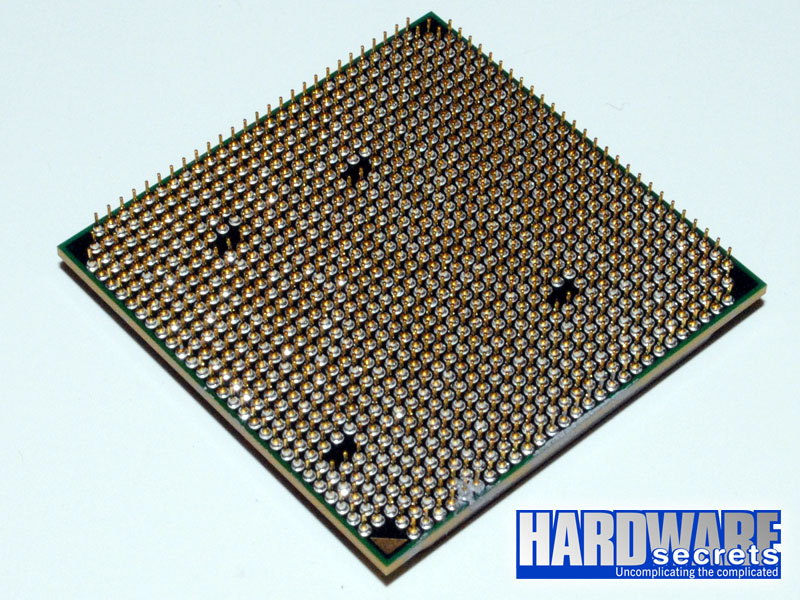 Figure 2: AMD FX-8150 processor
Figure 2: AMD FX-8150 processor
Let’s now meet the processors included in this review.
[nextpage title=”The Reviewed CPUs”]
In the tables below, we compare the main features of the CPUs we included in this review. The Core i7-2600K supports Hyper-Threading technology, which simulates a processing core in each physical core available. Therefore, this CPU is recognized as an eight-core CPU by the operating system. The Phenom II X6 1100T doesn’t support SSE4 and AVX instructions, and its HyperTransport bus works at 2 GHz (8 GB/s), while FX-8150s work at 2.6 GHz (10.4 GB/s). Another difference between the two is in the memory controller. In the AMD FX-8150 this component works at 2.2 GHz, while in the Phenom II X6 1100T it works at 2 GHz.
| CPU | Cores | HT | Internal Clock | Turbo Clock | Max Turbo | Core | Technology | TDP | Socket | Price |
| AMD FX-8150 | 8 | No | 3.6 GHz | 3.9 GHz | 4.2 GHz | Zambezi | 32 nm | 125 W | AM3+ | USD 280 |
| Phenom II X6 1100T | 6 | No | 3.3 GHz | 3.7 GHz | 3.7 GHz | Thuban | 45 nm | 125 W | AM3 | USD 190 |
| Core i5-2500K | 4 | No | 3.3 GHz | 3.7 GHz | 3.7 GHz | Sandy Bridge | 32 nm | 95 W | 1155 | USD 220 |
| Core i7-2600K | 4 | Yes | 3.4 GHz | 3.8 GHz | 3.8 GHz | Sandy Bridge | 32 nm | 95 W | 1155 | USD 315 |
The prices were researched at Newegg.com on the day we published this review. The MSRP for the AMD FX-8150 is USD 245; however, today Newegg.com’s price is way above that, probably due to the Law of Supply and Demand. We expect the price of this CPU to drop substantially in the next few weeks.
TDP stands for Thermal Design Power which tells the maximum amount of heat the CPU can dissipate. The CPU cooler must be capable of dissipating at least this amount of heat.
Below we compare the memory cache configuration of the reviewed CPUs. The L2 memory cache of the AMD FX-8150 is shared by each pair of cores. Thus, it has four L2 caches instead of eight.
| CPU | L1 Cache (I + D) | L2 Cache | L3 Cache | Memory Support | Memory Channels |
| AMD FX-8150 | 64 kB per module + 16 kB per core | 2 MB x 4 | 8 MB total | Up to DDR3-1866 | Two |
| Phenom II X6 1100T | 64 KB + 64 KB per core | 512 KB per core | 6 MB total | Up to DDR3-1333 | Two |
| Core i5-2500K | 32 KB + 32 KB per core | 256 KB per core | 6 MB total | Up to DDR3-1333 | Two |
| Core i7-2600K | 32 KB + 32 KB per core | 256 KB per core | 8 MB total | Up to DDR3-1333 | Two |
[nextpage title=”How We Tested”]
During our benchmarking sessions, we used the configuration listed below. Between our benchmarking sessions the only variable device was the CPU being tested and the motherboard, which had to be replaced to match the different CPU sockets.
Hardware Configuration
- Motherboard (Socket AM3+): ASUS Crosshair V Formula (0813 BIOS)
- Motherboard (Socket LGA1155): MSI Z68A-GD80 (B3) (17.3 BIOS)
- CPU Cooler: Intel/AMD stock
- Memory: 4 GB DDR3-1866, two G.Skill Ripjaws XF3-14900CL9D-4GBXL memory modules
- Hard Disk Drive: Western Digital Black Caviar 1 TB (WD1001FALS, SATA-300, 7,200 rpm, 32 MB buffer)
- Video Card: Radeon HD 6970
- Video Monitor: Samsung Syncmaster 305T Plus
- Power Supply: Antec TruePower New 750 W
Operating System Configuration
- Windows 7 Ultimate 64-bit
- NTFS
- Video resolution: 2560×1600 60 Hz
Driver Versions
- AMD video driver version: Catalyst 11.10
- AMD chipset driver version: 3.0.816.0
- Intel Inf chipset driver version: 9.2.0.1030
Software Used
- 3DMark 11 1.0.2
- Adobe After Effects CS4
- Adobe Photoshop CS4 Extended + GamingHeaven Photoshop Benchmark V3
- Cinebench 11.529
- Deus Ex: Human Revolution
- DiRT3
- Lost Planet 2
- iTunes 10.2
- Media Espresso 6.5
- PCMark 7 1.0.4
- Starcraft II: Wings of Liberty – Patch 1.3.4
- VirtualDub 1.9.5 + MPEG-2 Plugin 3.1 + DivX 6.9.2
- WinZip 15.5
Error Margin
We adopted a 3% error margin. Thus, differences below 3% cannot be considered relevant. In other words, products with a performance difference below 3% should be considered as having similar performance.
[nextpage title=”PCMark 7″]
The new PCMark 7 performs a series of tests and gives scores in the following categories: An overall score called PCMark; a Productivity score, which is the system performance when using applications such as web browsing and home office applications; a Creativity score, which is the system performance when viewing, editing, converting, and storing photos and videos; an Entertainment score, which is the system performance when recording, viewing, streaming, and converting TV shows and movies, importing, organizing, and browsing music, and gaming; and a Computation score, which indicates the processing performance of the system. Let’s analyze the results.
On the PCMark 7 overall score, the Core i7-2600K (3.4 GHz) and the Core i5-2500K (3.3 GHz) beat the AMD FX-8150 (3.6 GHz) by 12% and 6%, respectively. The FX-8150 achieved a score 4% higher than the Phenom II X6 1100T (3.3 GHz).
On the Productivity set, the AMD FX-8150 achieved a performance level similar to the Core i5-2500K’s, with a score 7% higher than the Phenom II X6 1100T’s. The Core i7-2600K, however, beat the FX-8150 by 8 percent.
On the Creativity test suite, the AMD FX-8150 achieved a score 5% higher than the Core i5-2500K’s and 6% higher than the Phenom II X6 1100T’s. The Core i7-2600K achieved a score 5% higher on this test.
On the Entertainment test suite, the FX-8150 achieved the same performance level as the Phenom II X6 1100T, with the Core i5-2500K achieving a score 10% higher and the Core i7-2600K achieving a score 17% higher.
On the Computation test, the FX-8150 achieved a performance 10% higher than the Phenom II X6 1100T. However, the Core i5-2500K achieved a score 5% higher and the Core i7-2600K achieved a score 35% higher.
[nextpage title=”DivX Encoding”]
We converted a full-length DVD movie to DivX format using VirtualDub and saw how long it took to complete this conversion. DivX codec is capable of recognizing and using not only more than one CPU (i.e., more than one core) but also the SSE4 instruction set.
The movie we chose to convert was “Star Trek – The Motion Picture: Director’s Cut.” We copied the movie to our hard disk drive with no compression, so the final original file on our HDD was 6.79 GB. After compressing it with DivX, the final file was only 767.40 MB, which is quite remarkable.
The results below are given in seconds, so the lower the better.
On DivX encoding, the AMD FX-8150 (3.6 GHz) achieved the same performance level as the Core i7-2600K (3.4 GHz) and the Core i5-2500K (3.3 GHz), operating 4% faster than the Phenom II X6 1100T (3.3 GHz).
[nextpage title=”Photoshop CS4″]
The best way to measure performance is by using real programs. The problem, though, is creating a methodology using real software that provides accurate results. For Photoshop CS4, there is a methodology created by the folks at GamingHeaven that is very accurate. Their script applies a series of 15 filters to a sample image. Then we wrote down the time taken for each filter to run. At the end, we had the results for each individual filter, which we added up to get the total time taken to run the 15 filters. The results below are given in seconds, so the lower the number the better.
On Photoshop CS4, Intel CPUs were way faster: the Core i7-2600K (3.4 GHz) beat the AMD FX-8150 (3.6 GHz) by 34%, while the Core i5-2500K (3.3 GHz) beat it by 30 percent. The AMD FX-8150 was 4% faster than the Phenom II X6 1100T (3.3 GHz) on this program.
[nextpage title=”After Effects CS4″]
After Effects is a very well-known program for video post-production, used to add animation and visual effects in videos. To evaluate the performance of each CPU running this program, we ran a workload consisting of a number of compositions that applied several filters and effects to a variety of input file types such as PSD (Photosho
p), AI (Illustrator), EPS and TIF. After each filter was applied, the composition was rendered to an uncompressed AVI file with the same resolution as the input files. The results below are the time each CPU took to finish the whole batch, given in seconds, so the lower the number the better.
On After Effects CS4, the Core i7-2600K was 49% faster and the Core i5-2500K was 27% faster than the AMD FX-8150, which achieved the same performance level as the Phenom II X6 1100T.
[nextpage title=”Media Espresso 6.5″]
Media Espresso is a video conversion program that uses the graphics processing unit of the video card to speed up the conversion process. It is also capable of using Intel’s QuickSync technology available in the CPUs from this company. We converted a 449 MB, 1920x1080i, 18,884 kbps, MPG2 video file to a smaller 640×360, H.264, .MP4 file for viewing on a portable device such as an iPhone or iPod Touch.
Here we forced Media Espresso to use the CPU for the conversion process, not the GPU. The Core i7-2600K was 19% faster and the Core i5-2500K was 9% faster than the AMD FX-8150. The new AMD processor was 13% faster than the Phenom II X6 1100T.
[nextpage title=”WinZip”]
We used WinZip not only to measure compression time, but also decryption time. We measured the time each CPU took to decompress and decrypt 200 JPEG images, 125 of them at 10 megapixels and 75 of them at six megapixels. The total size of all the photos was around 830 MB. The results below are given in seconds, so the lower the number the better.
Decompressing and decrypting files, the Core i7-2600K was 33% faster and the Core i5-2500K was 17% faster than the AMD FX-8150, which was 4% faster than the Phenom II X6 1100T.
[nextpage title=”iTunes”]
We used iTunes to convert an uncompressed .wav file into a high-quality (160 Kbps) MP3 file, and checked how many seconds each CPU took to perform this operation. Therefore, the results below are given in seconds, so the lower the number the better.
Here all CPUs achieved the same performance level.
[nextpage title=”Cinebench 11.5″]
Cinebench 11.5 is based on the 3D software Cinema 4D. It is very useful to measure the performance gain given by having more than one CPU installed on the system when rendering heavy 3D images. Rendering is one area where having more than one CPU helps greatly, because usually, rendering software recognizes several CPUs. (Cinebench, for instance, can use up to 16 CPUs.)
Since we were interested in measuring the rendering performance, we ran the test called “Rendering x CPUs,” which renders a “heavy” sample image using all available CPU cores – either real or virtual, as on CPUs with Hyper-Threading technology, each CPU core is recognized as two cores by the operating system.
On Cinebench, the Core i7-2600K was 14% faster than the AMD FX-8150. This is an unexpected result, since the FX-8150 is an eight-core CPU, while the Core i7-2600K is a quad-core CPU with Hyper-Threading technology. The FX-8150 achieved the same performance level as the Phenom II X6 1100T, and was 10% faster than the Core i5-2500K.
[nextpage title=”StarCraft II: Wings of Liberty”]
StarCraft II: Wings of Liberty is a very popular DirectX 9 game that was released in 2010. Though this game uses an old version of DirectX, the number of textures that can be represented on one screen can push most of the top-end graphics cards to their limits (especially when the graphics settings are set at “Ultra”). StarCraft II: Wings of Liberty uses its own physics engine that is bound to the CPU and thus does not benefit from PhysX.
We tested this game at 1920×1200. The quality of the game was set to the “low” preset, disabling both anti-aliasing and anisotropic filtering. We then used FRAPS to collect the frame rate of a replay on the “Unit Testing” custom map. We used a battle between very large armies to stress the video cards.
On StarCraft II, the Core i7-2600K, the Core i5-2500K, and the AMD FX-8150 achieved the same performance level, with the new AMD processor being 12% faster than the Phenom II X6 1100T.
[nextpage title=”Lost Planet 2″]
Lost Planet 2 is a game that uses many DirectX 11 features, like tessellation (to round out the edges of polygonal models), displacement maps (added to the tessellated mesh to add fine grain details), DirectCompute soft body simulation (to introduce more realism in the “boss” monsters), and DirectCompute wave simulation (to introduce more realism in the physics calculations in water surfaces; when you move or when gunshots and explosions hit the water, it moves accordingly). We reviewed the video cards using Lost Planet 2 internal benchmarking features, choosing the “Benchmark A.” (We know that “Benchmark B” is the one recommended for reviewing video cards, however, at least with us, results were inconsistent.) We ran this game at 1920×1200 with graphics set at “low,” with no anti-aliasing and no anisotropic filtering. The results below are the number of frames per second generated by each system.
On Lost Planet, the Core i7-2600K and the AMD FX-8150 achieved the same performance level, with the new AMD processor being 4% faster than the Core i5-2500K and 9% faster than the Phenom II X6 1100T.
[nextpage title=”Deus Ex: Human Revolution”]
Deus Ex: Human Revolution is a DirectX 11 game, and we used in-game introduction to measure the number of frames per second using FRAPS. We configured the video resolution at 1920×1200 with low settings and anti-aliasing disabled.
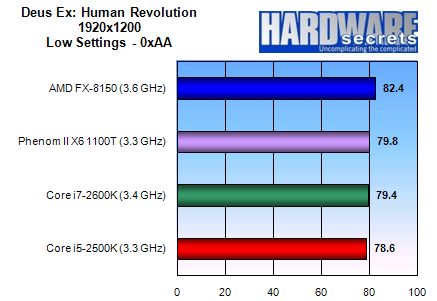
On Deus Ex, the AMD FX-8150 was the fastest processor, being 3% faster than the Phenom II X6 1100T, 4% faster than the Core i7-2600K, and 5% faster than the Core i5-2500K.
[nextpage title=”DiRT3″]
DiRT3 is another DirectX 11 game. We measured performance using this game by running a race and then playing it back using FRAPS. We configured the video resolution at 1920×1200 with low settings and both anti-aliasing and anisotropic filtering disabled. The results below are in frames per second.
On DiRT3, the AMD FX-8150 was the fastest processor, being 6% faster than the Phenom II X6 1100T, 6% faster than the Core i7-2600K, and 9% faster than the Core i5-2500K.
[nextpage title=”3DMark 11 Professional”]
The 3DMark 11 measures Shader 5.0 (i.e., DirectX 11) performance. We ran this program at 1920×1200 using the “Performance” profile.
This program provides three different scores: graphics, physics and combined.
The graphics score achieved by the three CPUs was the same. This was expected, since this score measures the performance of the video card, not the processor.
The physics score measures exclusively the physics performance of the system, a process that is typically done on the CPU. Here the Core i7-2600K achieved a score 31% higher than the AMD FX-8150’s, which in turn achieved the same score as the Core i5-2500K and was 15% faster than the Phenom II X6 1100T.
The combined score shows a balance between the graphics and the physics performance achieved by each system being tested. Here all CPUs achieved the same performance level.
[nextpage title=”Overclocking”]
Since the AMD FX-8150 comes with an unlocked clock multiplier, you have two options to overclock this CPU: by increasing its base clock and/or by increasing its clock multiplier.
Also, AMD is offering a liquid cooling solution manufactured by Asetek for this CPU. (See Figure 3.) While we ran our tests using the default air cooler that comes with the CPU, we decided to use the optional liquid cooling solution for our overclocking tests.
 Figure 3: Liquid cooling solution for the FX-8150 offered by AMD
Figure 3: Liquid cooling solution for the FX-8150 offered by AMD
 Figure 4: Liquid cooling solution for the FX-8150 offered by AMD
Figure 4: Liquid cooling solution for the FX-8150 offered by AMD
With this CPU, we were able to increase its clock multiplier from 18x to 21x, and the base clock from 200 MHz to 235 MHz. This made the CPU internal clock increase from 3.6 GHz to 4.935 GHz, an impressive 37% clock increase. In order to do that, we increased the CPU voltage to 1.368756 V, the memory controller voltage to 1.368750 V, and the CPU VDDA voltage to 2.76875 V. Due to the short time we had between receiving the system and publishing its review, we spent only one hour overclocking this CPU. With more time and more patience, you are sure to get even higher results.
[nextpage title=”Conclusions”]
We can summarize the AMD FX-8150 in one word: “disappointment.” We expected much more from this eight-core CPU based on the highly anticipated “Bulldozer” architecture.
The FX-8150 was faster than the Core i5-2500K in only a few situations, and the performance difference was not so high as to justify the higher price you will have to pay to bring this new AMD processor home. So, unless you are a die-hard AMD fanboy, we think it is hard to recommend this CPU. The Core i5-2500K is cheaper and provides a higher overall performance, and is the CPU we recommend for the user looking for the best price/performance ratio is the USD 200 – USD 220 price range. And if you really want performance, you can pay a little more and get the Core i7-2600K.
One of the only areas in which the AMD FX-8150 excelled was overclocking. We could easily set it to run at almost 5 GHz, and if you are into overclocking, with time and patience you will likely be able to break the 5 GHz barrier.



















Leave a Reply